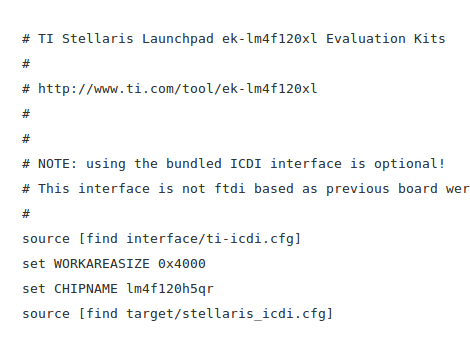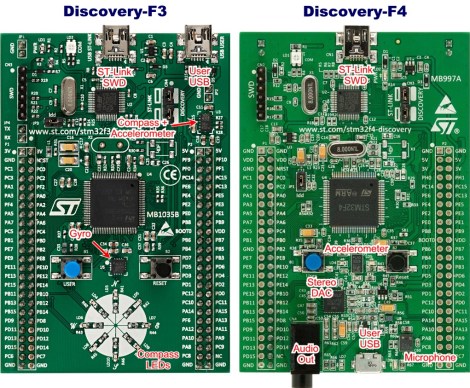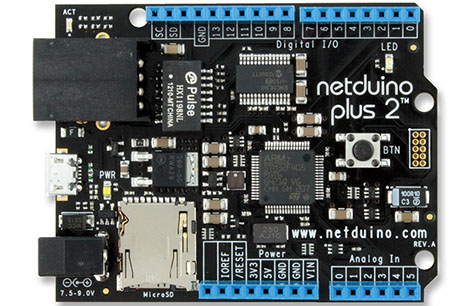[Andrzej Surowiec] liked the functionality of the mass storage bootloader available on some NXP LPC development boards. His latest project was to write a mass storage bootloader for the Stellaris Launchpad. It allows you to flash your compiled firmware to the chip simply by mounting the board as a USB storage device and copying over the binary file. The chip has plenty of flash memory (the bootloader itself takes up 16 KB of the available 256 KB), and the board is already set up for use as USB hardware.
There is a precompiled binary available at the linked page above or you can get the source code from his github repository. We think this project is a good stepping off point for others. For instance, it should be relatively easy to use [Andzej’s] work as the base for implementing filesystem-based I/O control like we saw in the phatIO project.

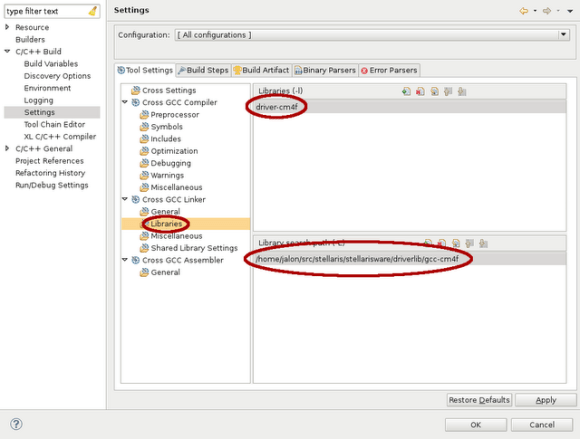
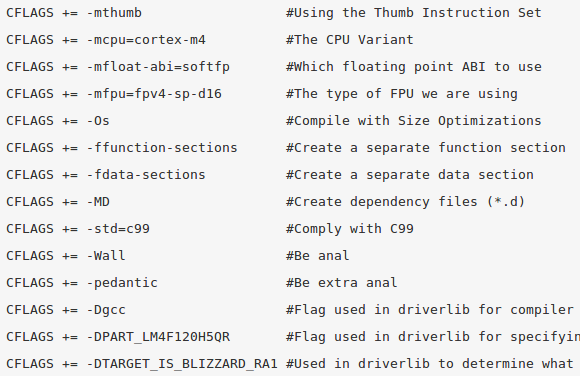
 [Ronen K.] wrote in to tell us about
[Ronen K.] wrote in to tell us about