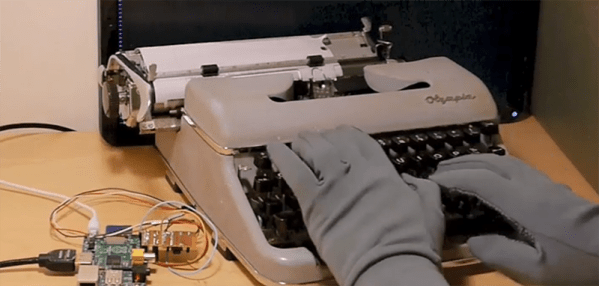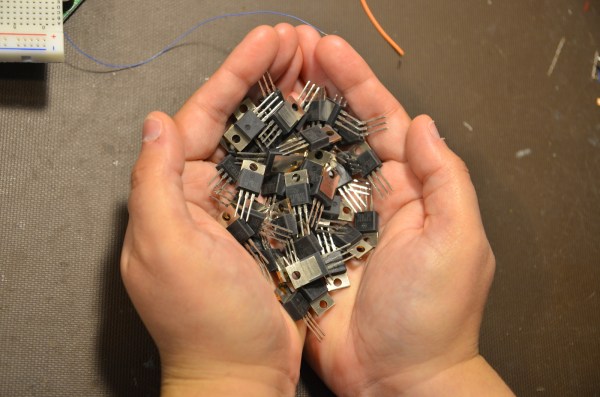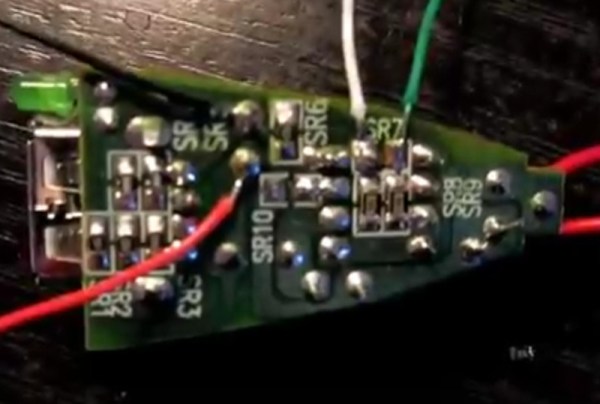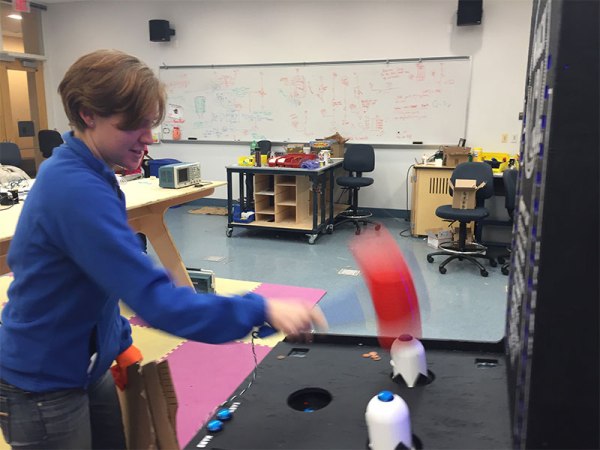Is your keyboard too quiet? Is your Cherry MX Blue board not driving your coworkers crazy enough? If the machine gun fire of a buckling spring keyboard isn’t enough for you, there’s only one solution: [Russell]’s typewriter turned into a mechanical keyboard.
Converting typewriters into keyboards has been done for a very long time; teletypes, the first computer keyboards, were basically typewriters, and the 1970s saw a number of IBM Selectrics converted into a keyboard with serial output. Even in recent years, typewriters have been converted into keyboards with the help of some switches and an ATMega. [Russell]’s mechanical keyboard improves on all of these builds by making the electronic interface dead simple, and a project that can be done by anyone.
Instead of installing switches underneath every key or futzing about with the weird mechanics of a Selectric typewriter, [Russell] is only installing a touch-sensitive position sensor into the frame of the typewriter. When a key is pressed, it strikes a crossbar in the frame of the typewriter. With a single ADC chip and a Raspberry Pi, [Russell] can determine which key was pressed and use that information to output a character to a terminal.
It’s a very simple solution for an electrical interface to a mechanical device, and the project seems to work well enough. [Russell] is using his new keyboard with Vim, even, something you can check out in the video below.
Continue reading “Turning A Typewriter Into A Mechanical Keyboard”