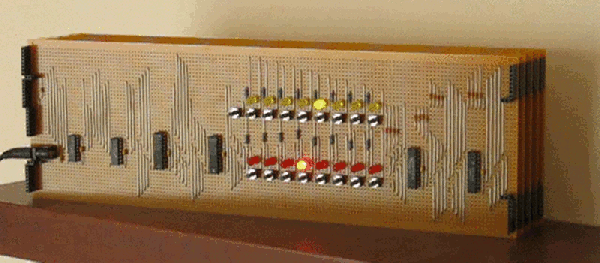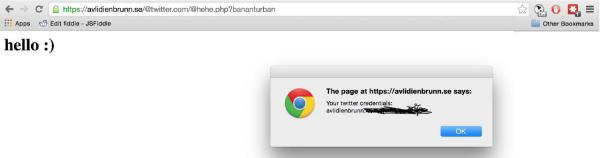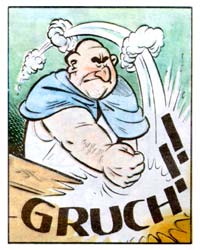Some people really enjoy the kind of computer mouse that would not be entirely out of place in a F-16 cockpit. The kind of mouse that can launch a browser with the gentle shifting of one of its thirty-eight buttons ever so slightly to the left and open their garage door with a shifting to the right of that same button. However, can this power be used for evil, and not just frustrating guest users of their computer?
We’ve heard of the trusted peripheral being repurposed for nefarious uses before. Sometimes they’ve even been modified for more benign purposes. All of these have a common trend. The mouse itself must be physically modified to add the vulnerability or feature. However, the advanced mice with macro support can be used as is for a vulnerability.
The example in this case is a Logitech G-series gaming mouse. The mouse has the ability to store multiple personal settings in its memory. That way someone could take the mouse to multiple computers and still have all their settings available. [Stefan Keisse] discovered that the 100 command limit on the macros for each button are more than enough to get a full reverse shell on the target computer.
Considering how frustratingly easy it can be to accidentally press an auxiliary button on these mice, all an attacker would need to do is wait after delivering the sabotaged mouse. Video of the exploit after the break.
Continue reading “Unexpected Betrayal From Your Right Hand Mouse”