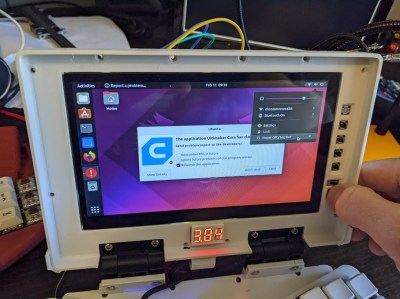When the universe tells you to build a cyberdeck, then build a cyberdeck you must. The lucky [Richard Sutherland] got an email from user-serviceable laptop purveyors Framework about the availability of their main board for use as a single-board computer. They agreed to send him a laptop and some extra modules as long as he promised to build something awesome with it. There was just one fabulous caveat: whatever design he came up with had to be released to the public.
[Richard] took this capable board with four USB ports and built an all-in-one that pays homage to the slab-style computers like the TRS-80 Model 100, which [Richard] really wanted as a kid. It looks lovely in layered acrylic and brass, and even though we pretty much always think that see-through is the best design choice you can make, transparency really works here. Tucked into those layers is a custom 36-key split running on an Elite-C microcontroller with Gazzew Boba U4 Silent-but-tactile switches, and a trackball in between. Be sure to take the build tour and check out all the process pictures.
Acrylic looks great and seems great on paper, but what about actual use? [Richard] put rubbery SKUF feet on the front, and a pair of repositionable feet on the back. Not only will it stay in place on the table, but he’ll be able to see the screen better and type at an angle greater than zero.
As cool as it would be to have Framedeck in the apocalypse, it will be hard to hide and could get looted. You might want to build something a bit more concealed.