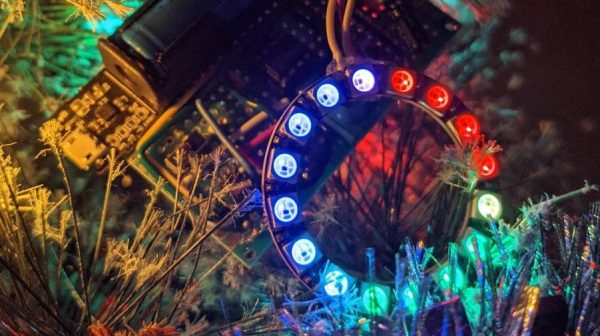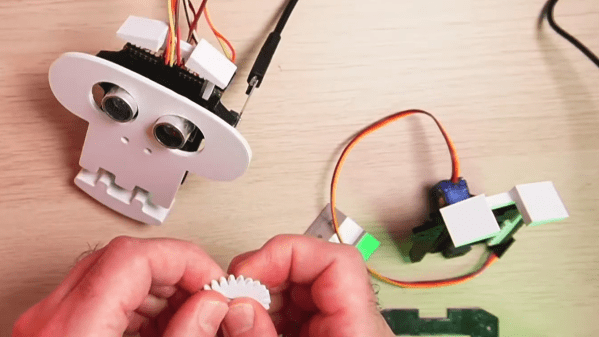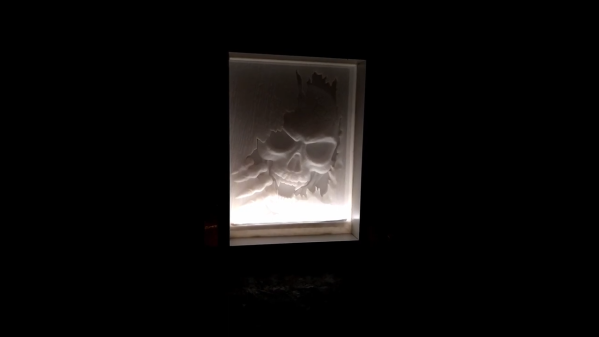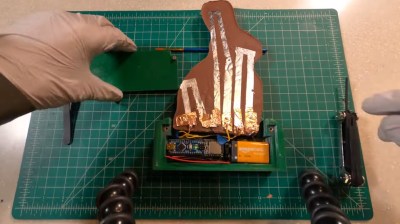Halloween may be behind us, but that just means that we’ve reached the best time to buy pumpkins. After all, it’s still fall, and there are pies to be made and tables to be decorated. Why should carved-up pumpkins be restricted to spooky season?
The only problem is that it’s 2022, and we’re still expected to use those terrible little serrated knives to carve our pumpkins. Those orange-handled garbage ‘knives’ are hardly suited to cut the lid, much less carve any of the intricate designs that come in the little booklet. So what’s a pumpkin-carving enthusiast to do? If you’re [XYZ Create], you make your own out of walnut, maple, and a gently-used jigsaw blade that’s still way sharp enough to tear through pumpkin flesh.
[XYZ Create] started with a nice chunk of walnut, which he split lengthwise in order to insert the blade, which sits in a cavity within a thin piece of maple. Once [XYZ Create] had the handle ready to go, he inserted the jigsaw blade and epoxied the sandwich together. After sanding down the edges to make a comfortable grip, he finished off the build by rubbing a bit of carving board wax into the handle. Check out the build video after the break.
Continue reading “Heirloom Knife Will Carve Pumpkins For Years To Come”