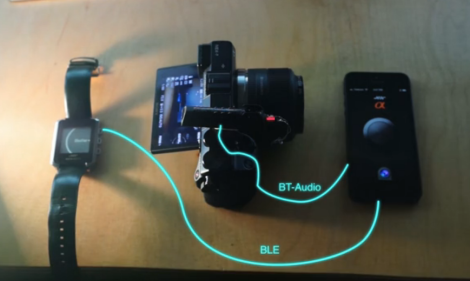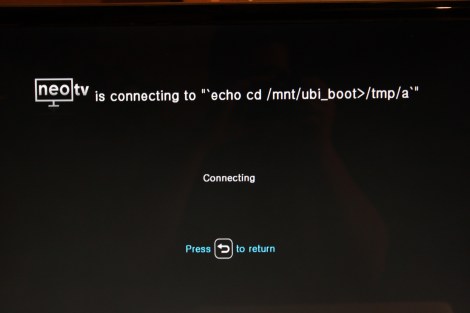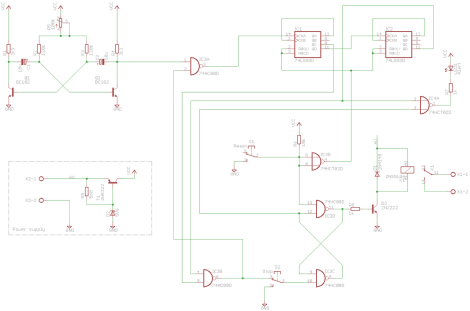[Dan] took a $13 electronic dartboard and made it work with an Android device. The idea behind it is that these cheap electronic models feature a very sparse display. At this price that doesn’t surprise us. He wanted to add the features you’d find on a coin-op model like the ones found in bars. So he added some hardware that lets him use Android as the scoreboard.
To do this all he needs is the ability to detect when a dart has hit the board and what value was registered. The board is really nothing more than a 62-button input device organized as an 8×8 matrix. He soldered jumpers between the pins and a DIP socket. After the work was done he programmed his Cordium BASIC microcontroller, a 28-pin chip, and dropped it right in. It communicates with a serial Bluetooth module which provides the connectivity with an Android phone. You can see a very quick clip of the app embedded after the break.
This would be just perfect if you’re using an Android set-top-box on a TV near the dart board.
Continue reading “Cheap Electronic Dartboard Hacked To Use Android For Scoring”