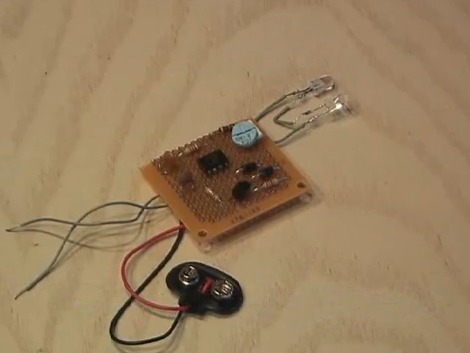[grenadier] wrote in to show us a video of some capacitors being blown up. Yup, that’s it. Just some capacitors being blown up. You might be wondering what there is to learn from this video. The answer is… nothing. It sure is fun to watch though. We’re all busy trying to find some nice hacks to share with you, so we figured you could watch some stuff getting destroyed while you waited. Here’s someone using explosives to reveal art behind a thin layer of concrete on a wall. Here’s some high voltage destroying multimeters. How about a turkey being cooked with thermite? Thermite works on hard drives too.
Ok, enough of that. This was a gentle reminder to send us tips to your projects.