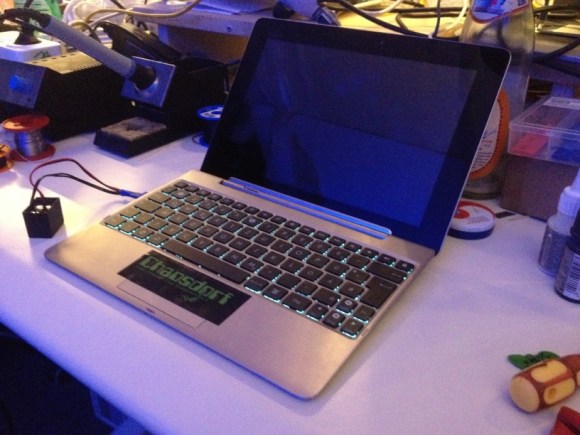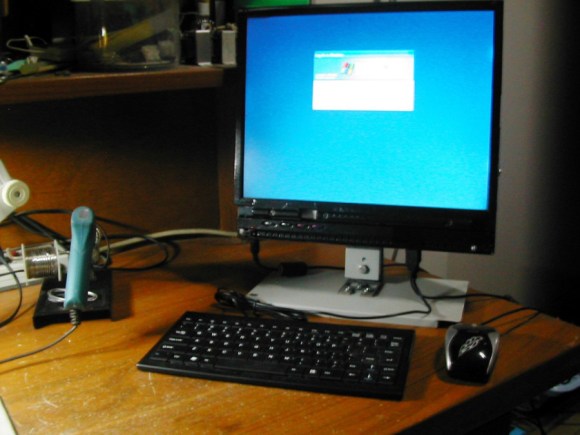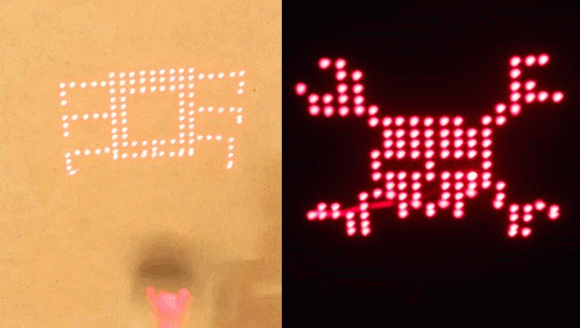[youtube=https://www.youtube.com/watch?v=G9mjDt-4XIM&w=580]
We made a point to stop by the Freescale booth at Maker Faire where [Bunnie Huang] was showing off the Novena laptop. His past accolades (Wikipedia page) and the rabid success of the crowd funding round — which nearly tripled its goal — meant we had to make multiple attempts to speak with him. But the third time’s a charm and it was worth the wait!
Several things struck me about seeing the hardware in person. First off, I like that there’s a little bit of room inside but the case is still reasonably small. This really is a laptop aimed at hardware hacking; I would anticipate that the majority of backers intend to roll their own hardware for it. Second, [Bunnie] showed off several expansion boards as examples which use a standard 80-pin header to get at the onboard components. The example of a man-in-the-middle attack for the flash chip on a thumb drive was extremely tasty. But it was also interesting to hear about an SDR board which will ship to original backers since the campaign made its stretch goals.
If you don’t know much about this project, you can get some background from our post when the crowd funding went live. Open design info is available from the Novena page.