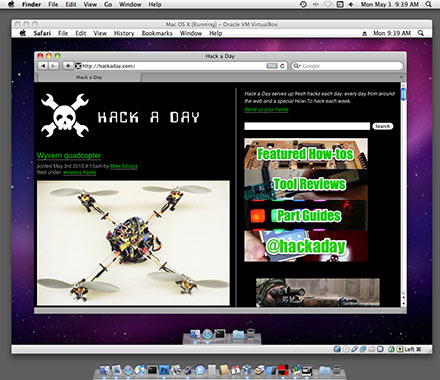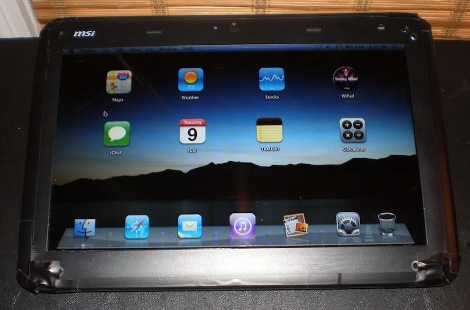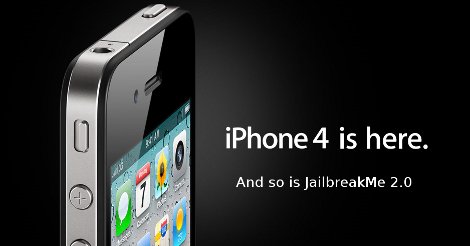
It’s finally here, after being declared completely legal to jailbreak your iPhone, JailbreakMe 2.0 is released.
Now, any and all iDevices can be jailbroken by simply visiting the URL above; however, before you start your devious adventure in the land of apps not approved by big brother Apple, there are a few issues.
The webpage is being slammed at the moment so you’ll have to wait. There is a chance the jailbreak will not work, and you could brick your phone. MMS and Facetime are having complications after jailbreaking. And finally, carrier unlock still needs to be done with ultrasn0w.
But beyond those small stepping stones, jailbreaking is just a touch away.