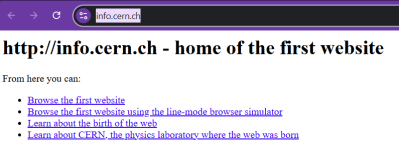Some things are so common you forget about them. How often do you think about an ordinary resistor, for example? Yet if you have a bad resistor, you’ll find it can be a big problem. Plus, how can you really understand electronics if you don’t know all the subtle details of a resistor? In the mechanical world, you could make the same arguments about the washer, and [New Mind] is ready to explain the history and the gory details of using washers in a recent video that you can see below.
The simple answer is that washers allow a bolt to fit in a hole otherwise too large, but that’s only a small part of the story. Technically, what you are really doing is distributing the load of a threaded fastener. However, washers can also act as spacers or springs. Some washers can lock, and some indicate various things like wear or preloading conditions.