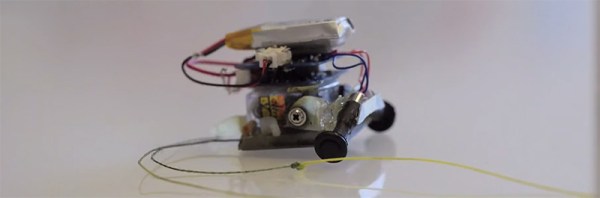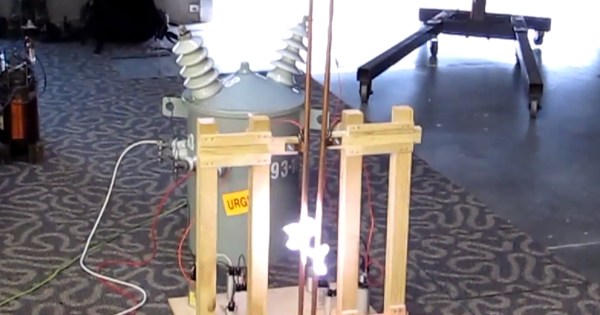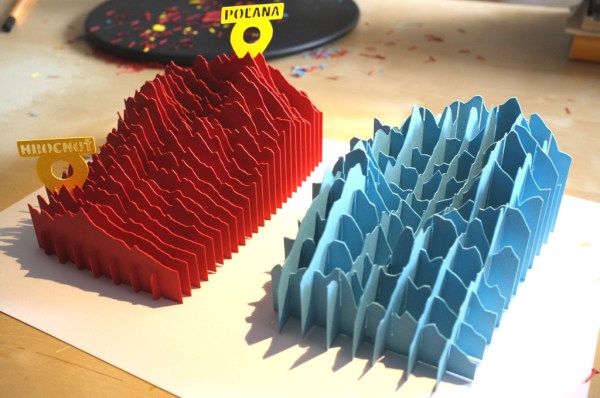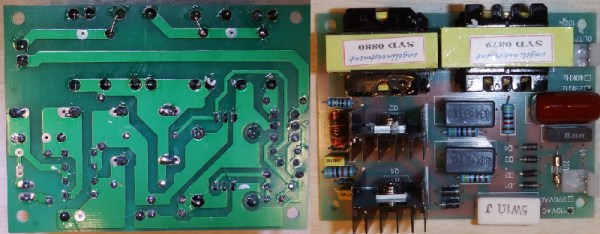If you need to build a robot to carry something, you need a bit motor, right? Not so with these tiny robots out of Stanford’s Biomimetic Dexterous Manipulation Laboratory. One of these 12g MicroTugs can drag a 600g mug of coffee across a table, or even a 12kg weight. According to the authors, it’s a, ‘capability … comparable to a human dragging a blue whale.’ Square-cube law notwithstanding, of course.
What makes these little robots so strong? It’s not the actuators; it’s their feet. On the bottom of this robot is a material that uses mechanical anisotropic adhesion, a fancy material that only sticks to flat surfaces when it’s being pulled in a specific direction.
The best description of this material inspired by gecko feet would be this video, also from the Stanford BDML lab. It’s a neat material that we’ll probably find in Post-It notes in a decade, and with a single motor, a tiny robot can lift thousands of times its own body weight.
Videos below. Thanks [Adrian] for the tip.
Continue reading “Strong Little Robots With Gecko Technology”