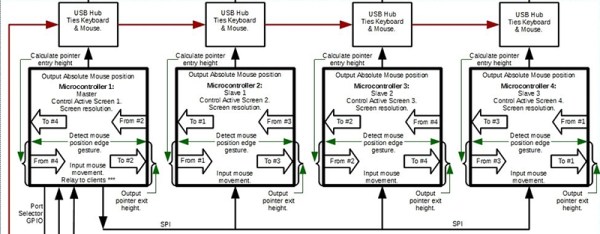TechCrunch Disrupt is on this week, and that means we get to see which members of tech media don’t understand basic physics. So far, it’s writers from Engadget, The Mirror, Business Insider, TechCrunch, and four judges on the TC Disrupt stage. What is the consequence of not understanding the implications of the conservation of energy? Glowing support for a cell phone that can charge itself.
The offending Disrupt startup is Nikola Labs, and they’re gearing up to launch a Kickstarter for a very special iPhone 6 case. This case uses small, energy-harvesting antennas to gather RF energy from the cellphone tucked away in this case. This energy is then sent to a rectifier where it is converted into something the Apple Lightning connector can sip power from. According to Nikola Labs, this RF harvesting antenna takes energy from the transmissions of the iPhone 6 entombed in this case, converts it to about 5 Volts, and uses that to charge the iPhone battery.
I know that seems difficult to understand, so here’s a simple analogy: you have a flashlight with a battery and a solar cell. The solar cell recharges the battery. If this were a Nikola Labs flashlight, you would recharge it by shining the flashlight onto the solar cell.
That is the simplest explanation of what the Nikola Labs cellphone case does, and illuminates the limitations of what it can do. If the ‘energy harvesting circuit’ collects power from the device it is recharging, it will reduce the transmission power of whatever is transmitting. With the cellphone case, you’re spending transmission power (plus efficiency losses) to recharge the battery. That means poorer reception and fewer bars. In the solar-recharging flashlight analogy, the flashlight would either be dimmer, or you could only use it part of the time.
It’s also why Nikola Labs claims their case will only recover 30% of the battery life of an iPhone 6; the battery isn’t solely dedicated to a transmitter – there’s a display and a CPU to account for in the power budget.
To Nikola Labs’ credit, this is at least a novel application of the RF energy harvesting trope that has been making its way around Kickstarter and tech blogs for a few years. Nearly every other RF harvesting idea that has been pitched in recent memory decouples the transmitter (or ‘generator’, I guess) with the product or receiver. The square cube law is an evil mistress, and if you’re wondering why these devices don’t work, [ch00f], a guy with an actual engineering degree, has a great writeup of one of these products over on Drop Kicker.
The Nikola Labs cellphone case bucks this trend by looking at the shortcomings of these devices; an RF rechargeable Bluetooth tag won’t work if you place it a foot away from a WiFi router, but it just might if you tape it to the antenna. This is the idea behind Nikola Labs’ invention: harvest energy from a few millimeters away from the cell phone’s antenna. According to Nikola Labs, their engineer, [Chi-Chih Chen] has a patent in the works for this. This patent application has not been published yet.
In theory, the Nikola Labs cellphone case will actually recharge your battery, but at a price: you’d be wasting your transmission power on recharging the battery. It’s a false economy that you’ll be able to fund on Kickstarter next month for $100 USD. If you’re only looking for more battery life, walk into any gas station, buy a $10 USB power bank/battery, and have enough portable power to recharge your iPhone battery to 100%. That’s not a sexy solution, it doesn’t reference [Nikola Tesla], and it’s not snake oil that tech media is lapping up like dogs. Pity.