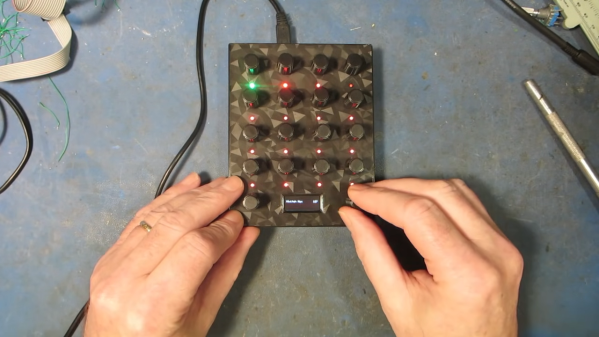When you’re livestreaming, it can be tempting to fire off all kinds of wacky sound effects like you’re a morning radio DJ back in the heady days of 1995. If that’s who you want to be, you might like this soundboard project from [Biker Glen].
The build is based around an RP2040 microcontroller. It’s paired with an I2S digital-to-analog converter for sound output, which in turn feeds a small amplifier hooked up to a speaker or a line output. The RP2040 is programmed to respond to MIDI commands by playing various sounds in response, which are loaded off a microSD card. It’s able to act as a USB MIDI host, which allows it to work seamlessly with all sorts of off-the-shelf MIDI controllers like the MIDI Fighter or the Novation Launchpad.
It’s an interesting hardware solution to a problem that you could probably also solve with software on your streaming machine, especially if you’ve already got a USB MIDI controller. However, there’s something to be said for lightening the load when your streaming computer is already doing lots of hard work to truck video up to the cloud already. Files are on Github if you’re eager to replicate the build.
Soundboards are just fun, which is why we’ve featured them before. Meanwhile, if you’re whipping up your own streaming accessories at home, be sure to let us know on the tipsline!