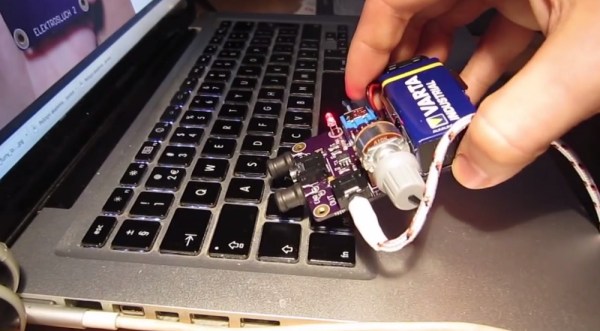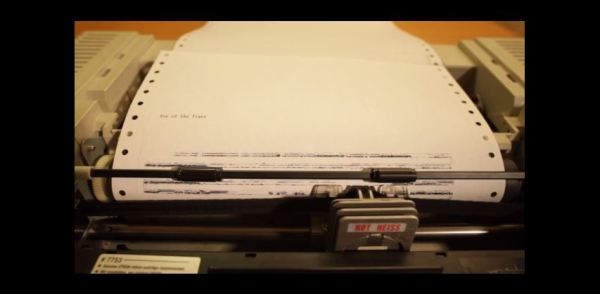We love classic synthesizers here at Hackaday. So does [gligli], but he didn’t like the processor limitations of the Prophet 600. That’s why he’s given it a new brain in the form of a Teensy++. The Sequential Circuits Prophet 600 was a big deal when it was released back in 1982/1983. The 600 was the first commercially available synthesizer to include a MIDI interface. The original design of the 600 could be called a hybrid. A Zilog Z80 microprocessor controlled modular analog voice chips. The Z80 was a bit stressed in this configuration though, and a few limitations were evident. An 8 bit processor just wasn’t quite enough for software driven envelopes and a Low Frequency Oscillator (LFO) control. This was further exacerbated by the fact that everything was driven through a 14 bit DAC.
[gligli] discovered most of the limitations in the 600 were due to the processor. By beefing up the processing power he could really unlock the potential within 600. Since he didn’t actually have a Prophet 600, he started with the schematic. [gligli] created a PC based emulator for the digital circuits, learning the whole system as he worked. With that phase complete, [gligli] bought a used Prophet and started hacking. The Teensy++ required a few hardware mods to fill the Z80’s shoes, including cutting off a pin and adding a few jumper wires. We really like the fact that no changes to the Prophet 600 itself are required. Pull out the Teensy++, drop in the Z80, and you’re ready to party like it’s 1982 again.
The new processor interfaces directly with the Z80’s 8 bit bus. Since the AVR on the Teensy has built-in RAM and ROM, it simply ignores the ROM and RAM address spaces of the original system. Interfacing a fast micro with older parts like an 8253 timer and a 68B50 UART does have its pitfalls though. The system bus had to run slow enough to not violate timing requirements of the various peripheral chips. To handle this, [gligli] added a number of wait statements in his firmware. Once the system was working, [gligli] was free to start adding new features. He began by smoothing out the stepped envelope and filter generators, as well as adding new exponential modes. From there he added new keyboard polyphony modes as well as pitch and mod wheel changes. The full lineup of new features are listed in the instruction manual (PDF link). Since this is an open source project, adding a feature is as simple as cracking open your favorite editor and writing it up.
Continue reading “Prophet 600: A Classic Synthesizer Gets Processor Upgrade”