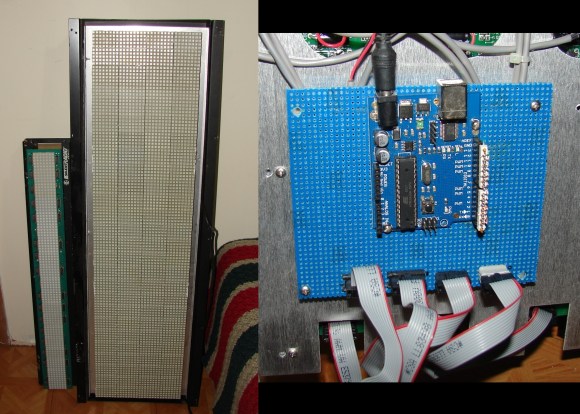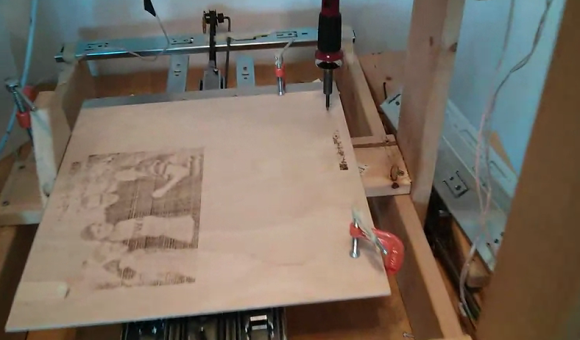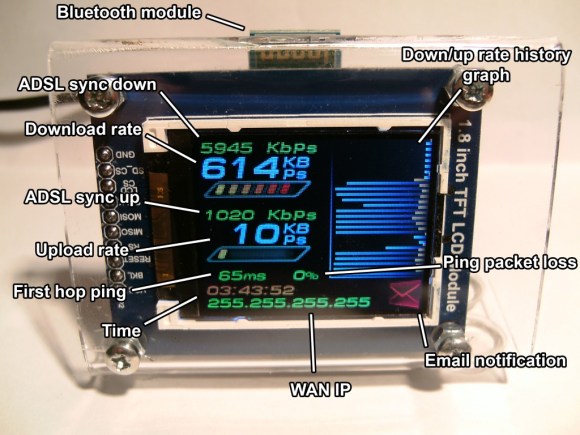[Andrew] is a fan of the audio quality provided by the Squeezebox hardware. Like many he was unhappy to hear that the devices were being discontinued, but he figured out a way to build a Squeezebox client clone for less than he could have bought an original.
He set several goals for the build. Most notably he wanted the system to be low-power, noiseless, and to support audio quality of at least 96 kHz at 24 bits. What he came up with is the Pogoplug seen in between the two speakers above. It can be acquired for under $20 and it runs embedded Linux. Another member of the Squeezebox community had been working on a custom distro called SqueezePlug to turn these types of devices into Squeezebox clients. After flashing the distro and tweaking the settings [Andrew] has accomplished his goals. The one caveat is the lack of an audio out port. Above he’s using some cheap USB speakers, but higher-fidelity is possible by choosing a more expensive external USB device.
This will work nicely with that Squeezebox server you built from a Raspberry Pi.