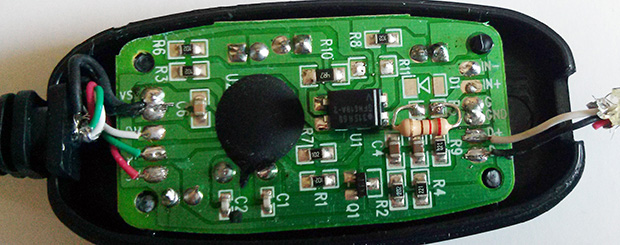[Joseph] and [Ian] have been working on a project that turns physical objects into bendable, snake-like controllers
This build is the culmination of an earlier project that digitally modeled a flexible object with accelerometers, gyroscopes, and IMUs. When we first saw this build, we wondered what it could actually be used for, but it seems [Joseph] and [Ian] came up with a pretty cool use for it: turning prosthetic spines and ribs into musical instruments.
These flexible devices are loaded up with sensors along their joints and are connected to a microcontroller with a Zigbee radio transceiver. The positioning data from these devices is transmitted to a computer where it’s turned into audio, effectively turning a dancer into a musical instrument.
For an art piece, it’s pretty cool, but as a new means of interacting with a computer, we’re thinking this might be a game changer. Imagine a gauntlet loaded up with IMUs being turned into a waldo, or precisely controlling virtual objects naturally with your hand.