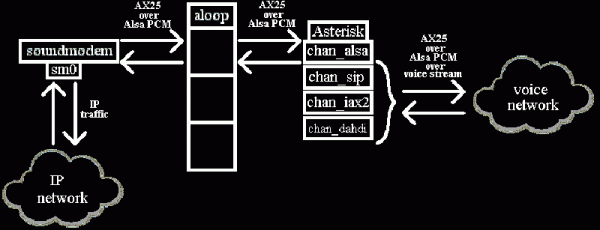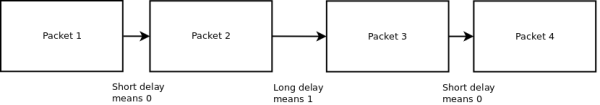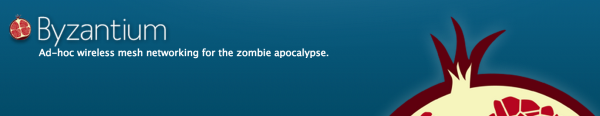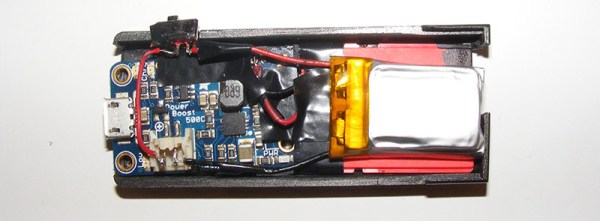Ethernet has been around since the mid-70s, but if you think it was always Cat5 and 10BaseT, you’d be sorely mistaken. The first ethernet was built with coaxial cable, vampire taps, AUI adapters, and a whole bunch of other network hardware that will make wizened networking veterans cringe. [Matt] had heard about these weird physical layers back when he started building networks in 1997, but he had never seen one. Now it’s an ancient and forgotten footnote in the history of computer networking. Is it possible to build a Thicknet in this modern era? It turns out, yes, it’s possible. It’s not easy, though.
The network [Matt] is building is a true 10Base5, or Thicknet, network. The backbone of this network is a coaxial cable 9.5mm in diameter. [Matt] discovered that while the common belief that Thicknet used RG-8/U cable. This appears to be incorrect, as the connectors for this cable – vampire taps that pierced the insulation and shield of the cable – are designed for cable manufactured by Belden, part number 9880.
[Matt] assembled the cable, vampire taps, AUI cables, and even found a few ISA NICs that would still work with a reasonably modern computer. He even went so far as to build a USB Ethernet adapter with an AUI interface. This impossibly retro device uses a standard USB to 10BaseT Ethernet adapter, with a chip designed to convert 10BaseT to AUI hacked onto a circuit board. That in itself is an incredible piece of engineering, with a handful of power supplies to get the correct 2.5, 3.3, 5, and 12 Volts to the right places.
As far as exercises in computing history go, [Matt] is at the top of his game. In the process of building it, he also figured out why no one uses Thicknet anymore; once it’s in place, you can’t change it, the cable is big, bulky, and the connectors are terrible. Still, it’s an amazing example of how far we’ve come.