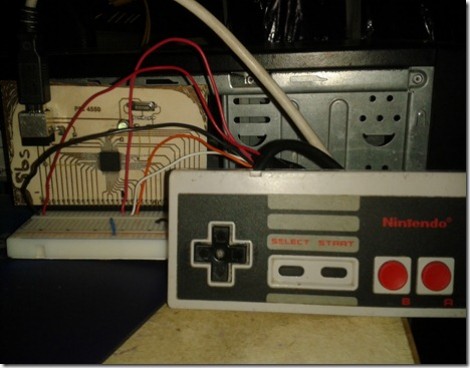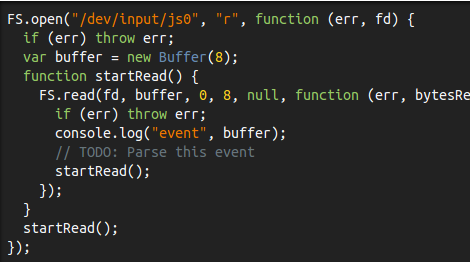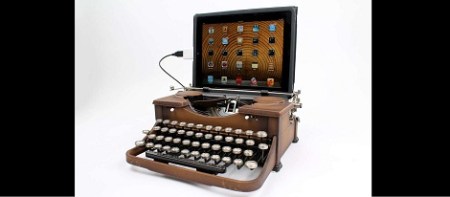
If you’re a brooding author putting the finishing touches on the next Great American Novel™ while sipping a latte in Starbucks, a MacBook is far too common to impress uncultured proles guzzling caramel macchiatos. No, to impress the next [Joyce] or [T. S. Eliot] sitting at the table next to you, you’ll need something much more hip, like a kit to turn a typewriter into a USB keyboard.
This kit to turn an old Underwood into a USB keyboard comes from the drawing board of [Jack Zylkin], member of Philly hackerspace Hive 76. [Jack] managed to make the process of turning an old typewriter into a keyboard a relatively painless process.
[Jack] created a sensor board loaded up with 74HC595 shift registers that easily mounts to the frame of just about any typewriter. When a key on the typewriter is struck, the mechanical levers strike metal strips soldered to the sensor board. An ATMega microcontroller records these keypresses and sends them over a USB port just like any other USB keyboard.
Modifying a typewriter into a USB keyboard is one of those projects we’d dread; you’d think there would be far too much futzing about with a lot of small electrical contacts and dirty mechanical devices. [Jack] actually managed to put together a very nice kit to turn a typewriter into a keyboard here.
You can pick up a kit over at [Jack]’s etsy store, but doing the same thing with a bit of perf board isn’t out of the question. Awesome video after the break.