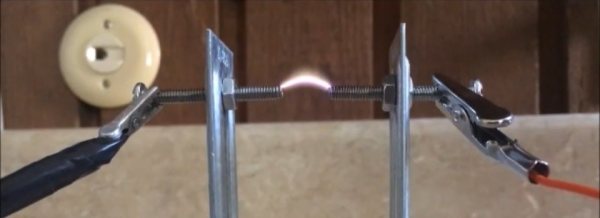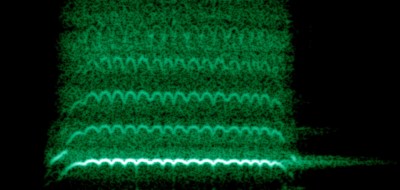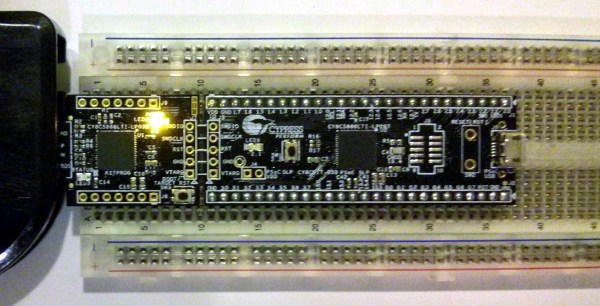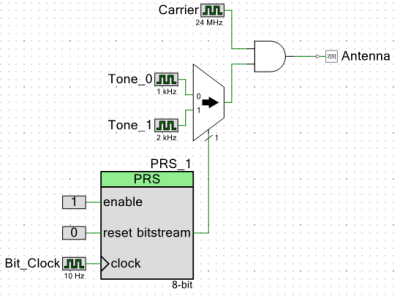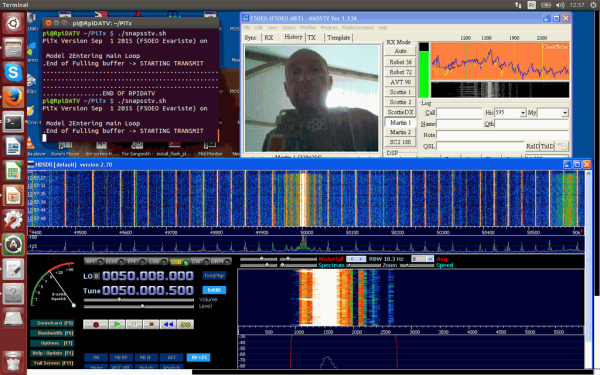Shortwave radio is boring, right? Maybe not. You never know what intrigue and excitement you might intercept. We recently covered secret number stations, and while no one knows for sure exactly what their purpose is, it is almost surely involving cloaks and daggers. However, there’s been some more obvious espionage radio, like Radio Swan.
The swan didn’t refer to the animal, but rather an island just off of Honduras that, until 1972, was disputed between Honduras and the United States. The island got its name–reportedly–because it was used as a base for a pirate named Swan in the 17th century. This island also had a long history of use by the United States government. The Department of Agriculture used it to quarantine imported beef and a variety of government departments had weather stations there.
You might wonder why the United States claimed a tiny island so far away from its shores. It turns out, it was all about guano. The Guano Islands Act of 1856 allowed the president to designate otherwise unclaimed territory as part of the United States for the purpose of collecting guano which, in addition to being bird excrement, is also important because it contains phosphates used in fertilizer and gunpowder. (Honestly, you couldn’t make this stuff up if you tried.)
However, the most famous occupant of Swan Island was Radio Swan which broadcast on the AM radio band and shortwave. The station was owned by the Gibraltar Steamship Company with offices on Fifth Avenue in New York. Oddly, though, the company didn’t actually have any steamships. What it did have was some radio transmitters that had been used by Radio Free Europe and brought to the island by the United States Navy. Did I mention that the Gibraltar Steamship Company was actually a front for the Central Intelligence Agency (CIA)?
Continue reading “Swans, Pigs, And The CIA: An Unlikely Radio Story”