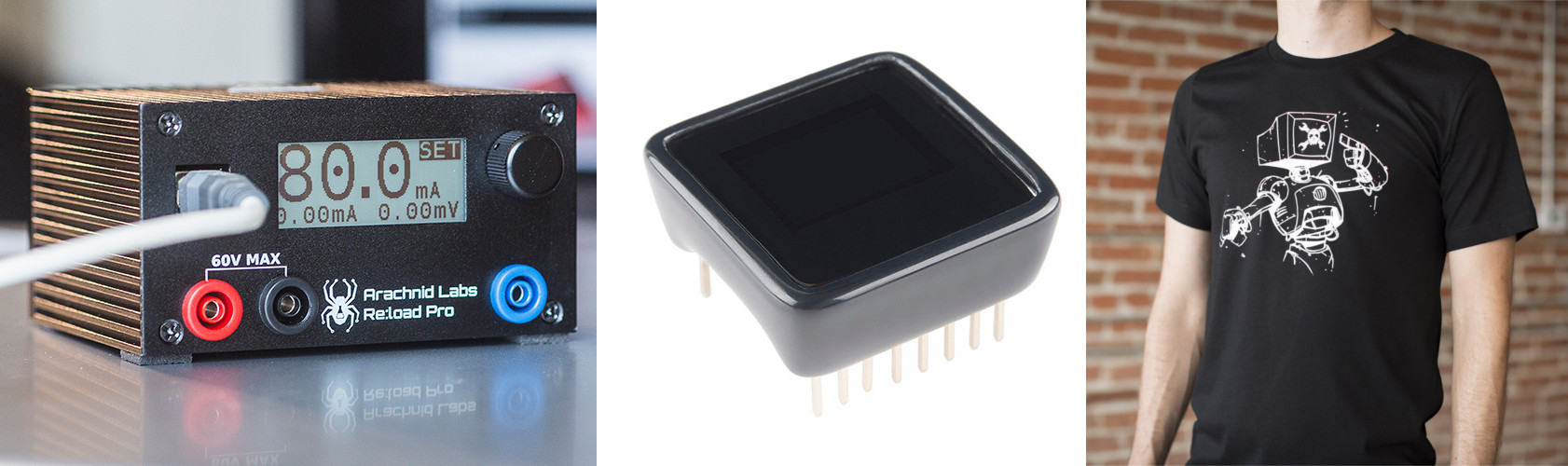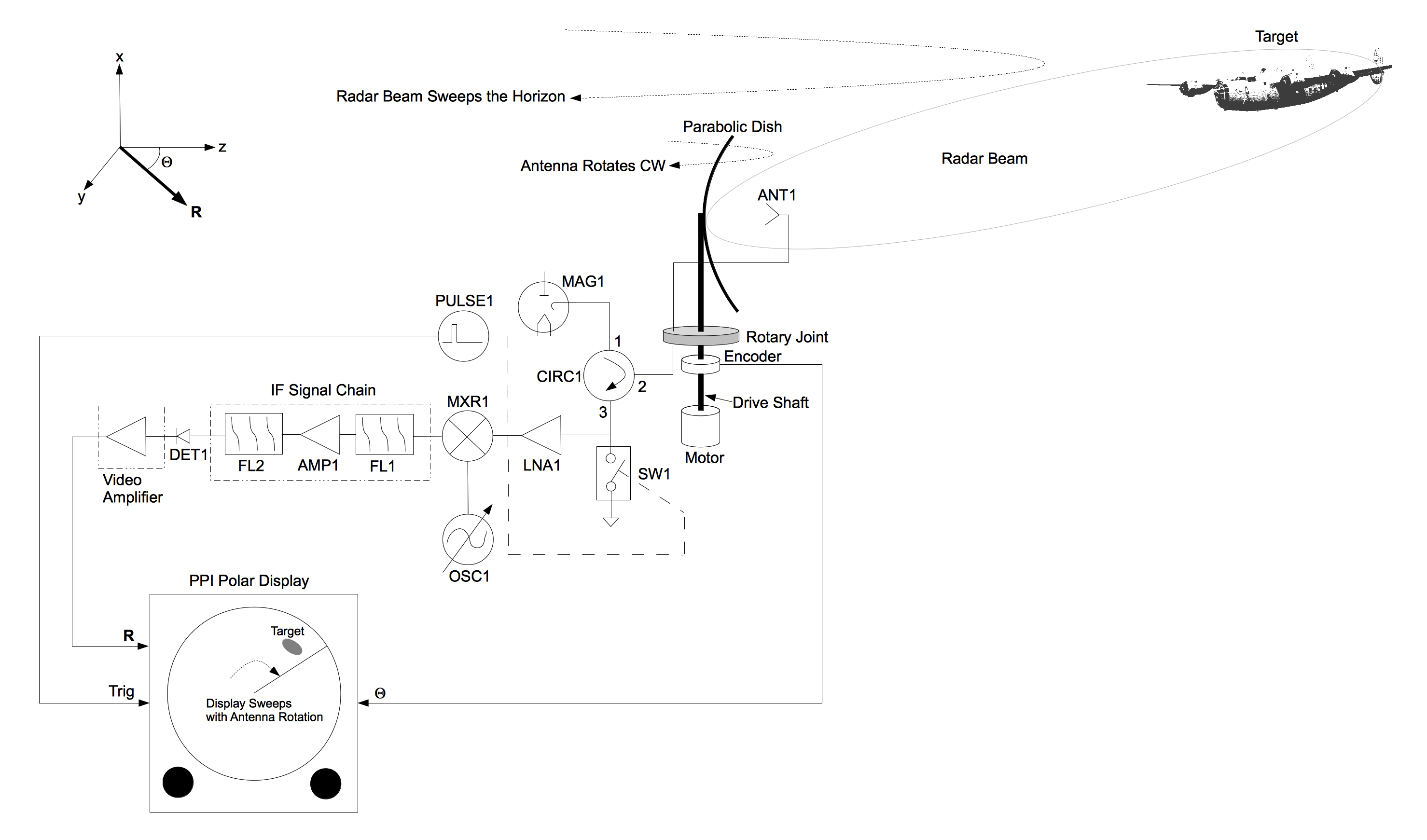The 2015 Hackaday Prize is all about solutions to problems affecting a large number of people, and aging touches everyone. This week we were on the lookout for the entries best addressing the problem of Aging in Place. This means being able to live in your home and community independently and comfortably as one ages. It is as important to the aging as it is to their friends and family; a topic well worth your hacking skills and engineering brilliance.
Monitor Warning Signs
There were several entries that focused on monitoring for out-of-the-ordinary behavior. The Personal Medical Assistant seeks to leverage the sensor array and computing power of smartphones combined with ancillary data harvesting from things like an ECG chest band or a pulse oximeter watch. The idea is to watch for a series of precursors to health emergencies and warn both the person being monitored and their support network of family or caretakers.
The whimsically title Ye Oldie Monitor focuses on a similar idea with a more passive role. The concept suggests a base-station and a series of remote monitors throughout the living area, like PIR motion sensors, to alert for notable variations on a person’s normal day-to-day activities. In a similar vein the LiteHouse project would retrofit the household lighting fixtures with motion detectors. These automatically light each area to help prevent low-light accidents like falls, while also monitoring for signs of duress.
Solving the Communication Barrier
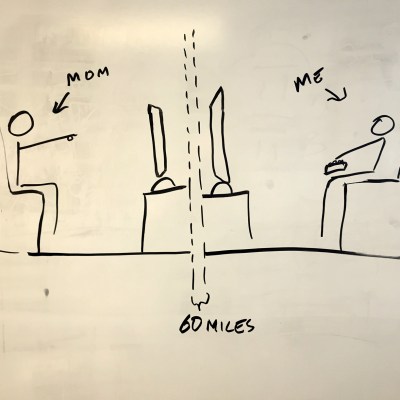 Watching out for each other is complicated by distance. We saw a few entries that try to alleviate that, like the Being There with Pi project. Smartphones and computers are a great way to communicate, until you need help making your smartphone or computer work in order to do so. This project looks at developing a dedicated video conferencing system based around the Rasperry Pi. The point is to develop an excruciatingly simple, robust form of live video communications.
Watching out for each other is complicated by distance. We saw a few entries that try to alleviate that, like the Being There with Pi project. Smartphones and computers are a great way to communicate, until you need help making your smartphone or computer work in order to do so. This project looks at developing a dedicated video conferencing system based around the Rasperry Pi. The point is to develop an excruciatingly simple, robust form of live video communications.
 Continuing on the note of simplified communications is Julia’s Speakerphone project. [Julia] is living with multiple sclerosis that has resulted in her being bed bound for almost a decade. Making phone calls has been both rare and leaves us wondering why this sort of solution isn’t already in wide adoption. The solution is a combination of a Bluetooth hands-free calling module,
Continuing on the note of simplified communications is Julia’s Speakerphone project. [Julia] is living with multiple sclerosis that has resulted in her being bed bound for almost a decade. Making phone calls has been both rare and leaves us wondering why this sort of solution isn’t already in wide adoption. The solution is a combination of a Bluetooth hands-free calling module, Android tablet, Skype a pay-as-you-go cellphone, and an interesting button hack for [Julia] to activate the hand’s free. It is crafted with leaf switches and polymorph and worn as a bracelet. The proof of concept is there and we can’t wait to see this evolve into a more robust and extensible solution.
This Week’s Winners
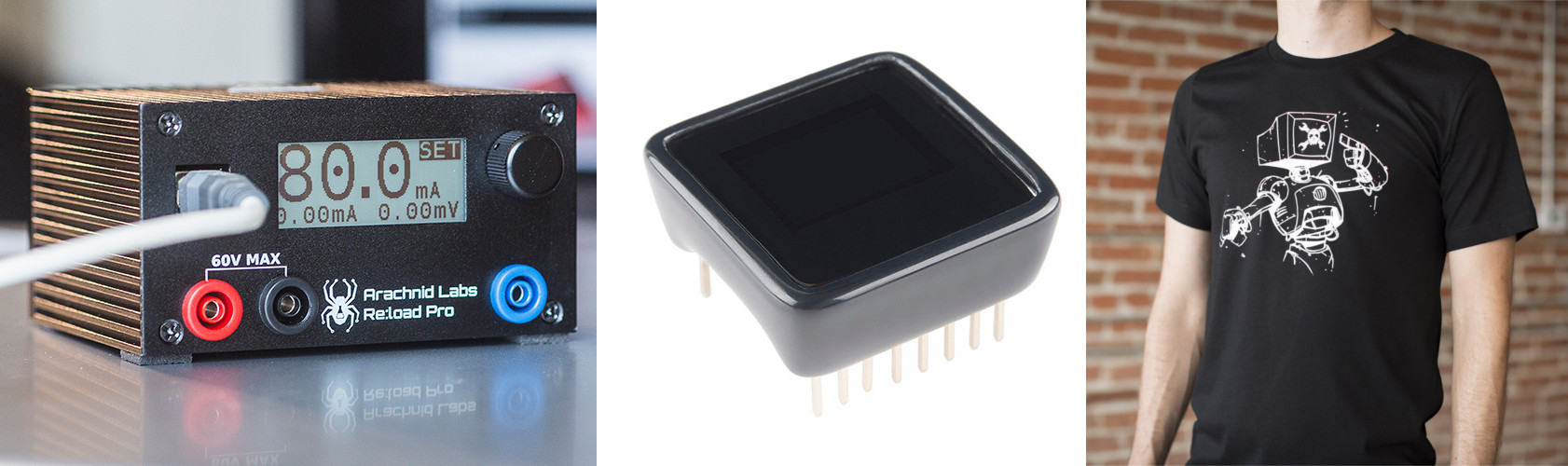
First place this week goes to the Personal Medical Assistant and will receive a RE:load Pro programmable constant current load.
Second place this week goes to Julia’s Speakerphone and will receive a Sparkfun Microview.
Third place this week goes to Being There with Pi and will receive a Hackaday CRT-android head tee.
Next Week’s Theme
We’ll announce next week’s theme a bit later today. Don’t let that stop you from entering any ideas this collection of entries may have inspired.

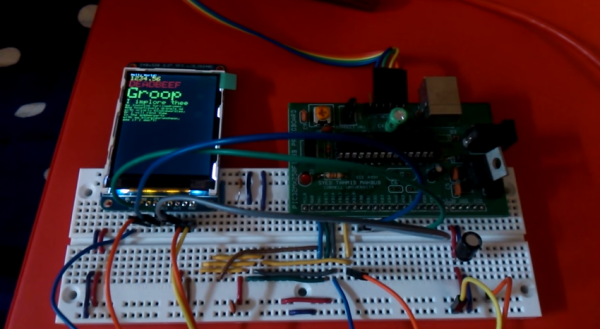
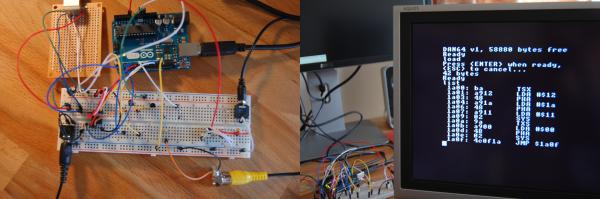


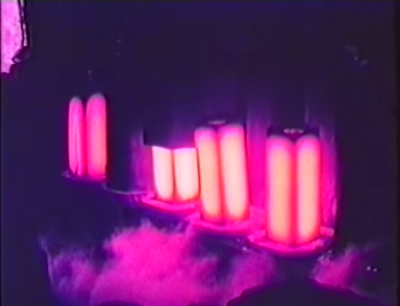 More importantly, [Bessemer]’s process resulted in steel that was ten times stronger than that made with the crucible-steel method. Basically, oxygen is blown through molten iron to burn out the impurities. The silicon and manganese burn first, adding more heat on top of what the oxygen brings. As the temperature rises to 1600°C, the converter gently rocks back and forth. From its mouth come showers of sparks and a flame that burns with an “eye-searing intensity”. Once the blow stage is complete, the steel is poured into ingot molds. The average ingot weighs four tons, although the largest mold holds six tons. The ingots are kept warm until they are made into rail.
More importantly, [Bessemer]’s process resulted in steel that was ten times stronger than that made with the crucible-steel method. Basically, oxygen is blown through molten iron to burn out the impurities. The silicon and manganese burn first, adding more heat on top of what the oxygen brings. As the temperature rises to 1600°C, the converter gently rocks back and forth. From its mouth come showers of sparks and a flame that burns with an “eye-searing intensity”. Once the blow stage is complete, the steel is poured into ingot molds. The average ingot weighs four tons, although the largest mold holds six tons. The ingots are kept warm until they are made into rail.
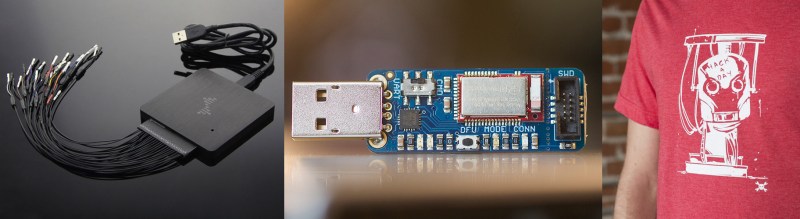





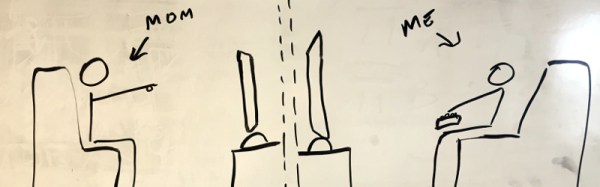
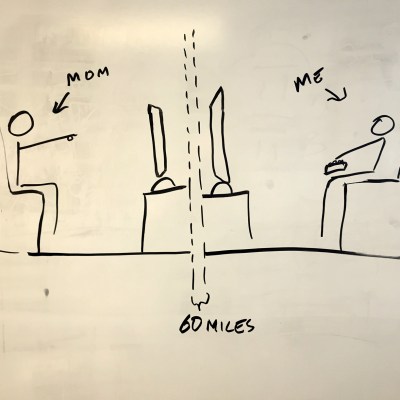 Watching out for each other is complicated by distance. We saw a few entries that try to alleviate that, like the
Watching out for each other is complicated by distance. We saw a few entries that try to alleviate that, like the  Continuing on the note of simplified communications is
Continuing on the note of simplified communications is