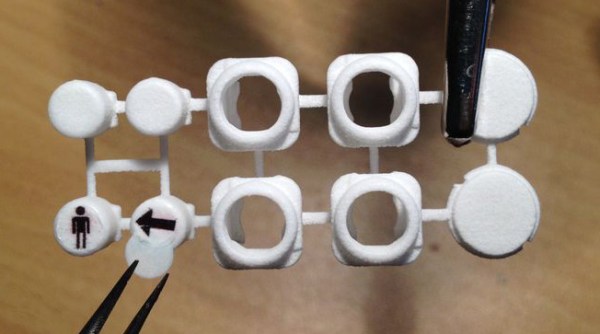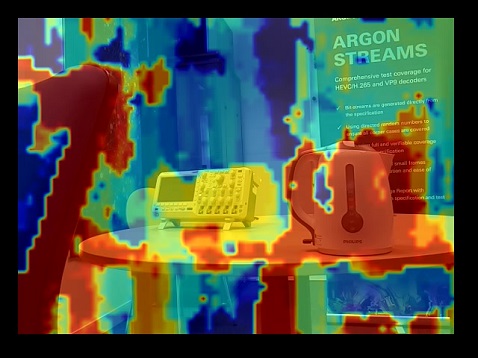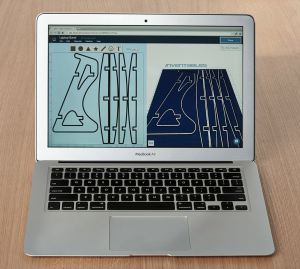You know the holiday season is getting close when the Christmas light projects start rolling in! [Osprey22] is getting a jump on his holiday decorations with his Christmas Tree light show controlled by a Raspberry Pi. Yes, we know he could have done it with an Arduino, or a 555, but the Raspi makes for a convenient platform. With a WiFi module, code changes can be made remotely. The Raspberry Pi’s built-in audio interface also makes it easy to sync music to flashing lights, though we’d probably drop in a higher quality USB audio interface.
[Osprey22’s] Raspberry Pi is running his own custom python sequencer software. It takes an mp3 file and a sequence file as inputs, then runs the entire show. When the music isn’t playing, the Pi loops through a set of pre-defined scenes, changing once per minute.
The hardware itself is pretty straightforward. The Raspberry Pi controls 8 solid state relays through its GPIO interface. 8 strings of lights are more than enough for the average tree. [Osprey22] topped the tree off with a star made of wood and illuminated by a string of 25 WS2801 RGB LED pixels.
Click past the break to see [Osprey22’s] tree in action!
Continue reading “Deck The Halls With A Raspberry Pi Controlled Christmas Tree”