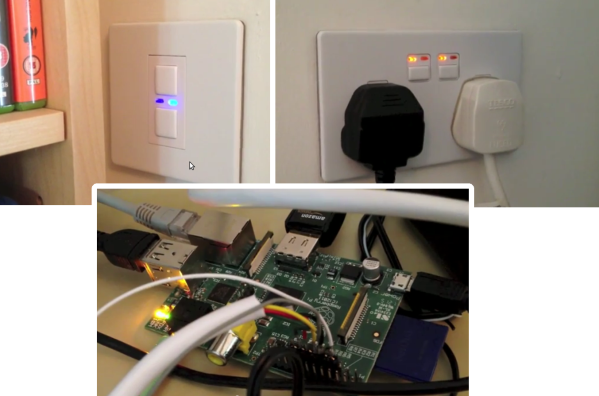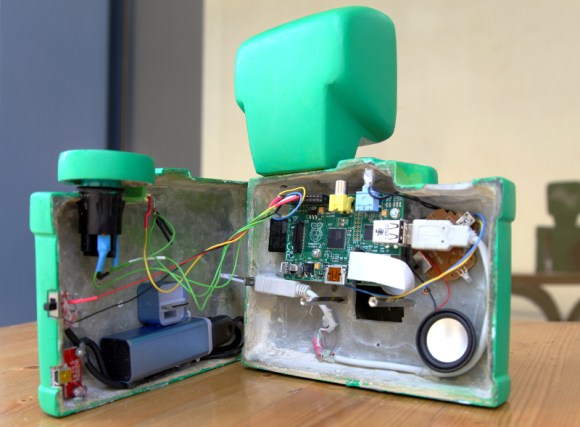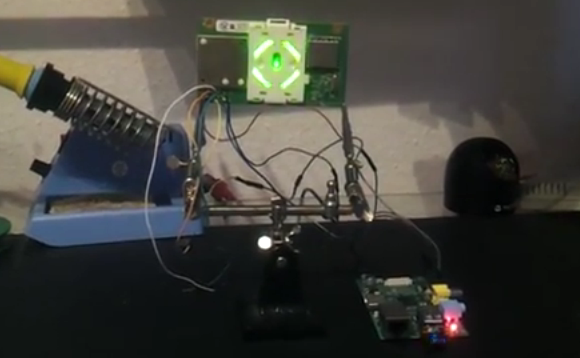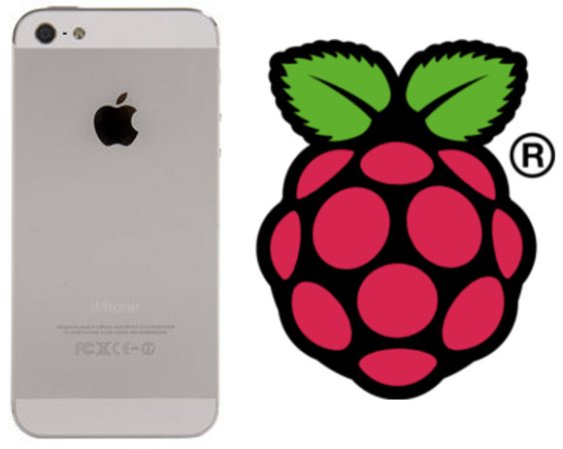We’re sure a lot of people out there have a Raspberry Pi or two lying around waiting for a project to come to mind. [Dave] has an interesting solution to this orphaned hardware – use it to mine Bitcoins and perhaps put a few extra bucks in your pocket at the end of the year.
[Dave] is using a Raspberry Pi, powered USB hub, and an ASICMiner Block Erupter to do Bitcoin mining at 330 Megahashes per second. There are a few ancillary items such as a case and USB fan, but if you already have a Raspberry Pi, you’re only looking at a $50 USD investment to have a dedicated Bitcoin miner.
According to this Bitcoin mining profitability calculator, with a $50 investment that can mine at 330 MH/s, you’re looking at a hardware break even point of about 120 days. You could cut that down to just a few months if you overclock your ASICMiner, but it’s still relatively late in the game for amateur Bitcoin miners to make a substantial amount of money. Think of Bitcoin mining as more of hobby, and you’ll hopefully be more realistic about your goals.