There was movement in the “AM Radio in Every Vehicle Act” last week, with the bill advancing out of the US House of Representatives Energy and Commerce Committee and heading to a full floor vote. For those not playing along at home, auto manufacturers have been making moves toward deleting AM radios from cars because they’re too sensitive to all the RF interference generated by modern vehicles. The trouble with that is that the government has spent a lot of effort on making AM broadcasters the centerpiece of a robust and survivable emergency communications system that reaches 90% of the US population.
The bill would require cars and trucks manufactured or sold in the US to be equipped to receive AM broadcasts without further fees or subscriptions, and seems to enjoy bipartisan support in both the House and the Senate. Critics of the bill will likely point out that while the AM broadcast system is a fantastic resource for emergency communications, if nobody is listening to it when an event happens, what’s the point? That’s fair, but short-sighted; emergency communications isn’t just about warning people that something is going to happen, but coordinating the response after the fact. We imagine Hurricane Helene’s path of devastation from Florida to Pennsylvania this week and the subsequent emergency response might bring that fact into focus a bit.


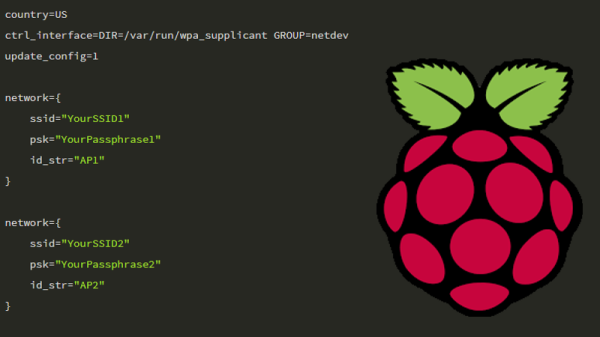
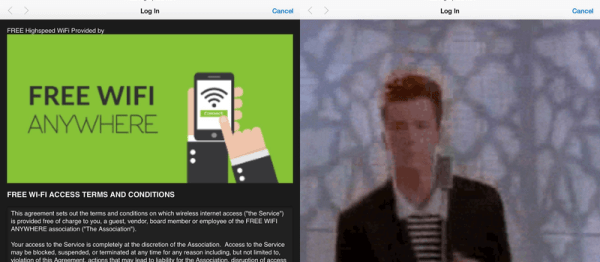



 The day’s harvest is collected, weighed, and bagged for further production. The fruits are crushed to remove each bean from its red jacket. Then, the beans are washed and spread out in the sun for 8-10 days. They are frequently rotated so they dry evenly. The dried coffee is packed in bags and sent into the city.
The day’s harvest is collected, weighed, and bagged for further production. The fruits are crushed to remove each bean from its red jacket. Then, the beans are washed and spread out in the sun for 8-10 days. They are frequently rotated so they dry evenly. The dried coffee is packed in bags and sent into the city. At a warehouse, the coffee is inspected, sorted, and graded. Bags are stamped with the coffee’s country of origin and intended destination before going to the seaport. A very important step happens here. As each bag walks by on the shoulders of a worker, another guy stabs it to get a sample of the beans. The on-site A&P officials take over at this point and do their own inspections, sending samples to the US. Here, the coffees are roasted and taste tested for both strength and flavor from a giant lazy Susan full of porcelain cups.
At a warehouse, the coffee is inspected, sorted, and graded. Bags are stamped with the coffee’s country of origin and intended destination before going to the seaport. A very important step happens here. As each bag walks by on the shoulders of a worker, another guy stabs it to get a sample of the beans. The on-site A&P officials take over at this point and do their own inspections, sending samples to the US. Here, the coffees are roasted and taste tested for both strength and flavor from a giant lazy Susan full of porcelain cups. 










