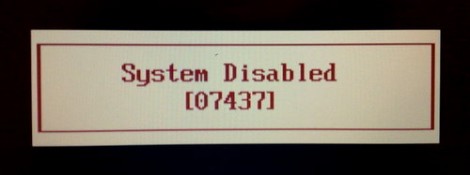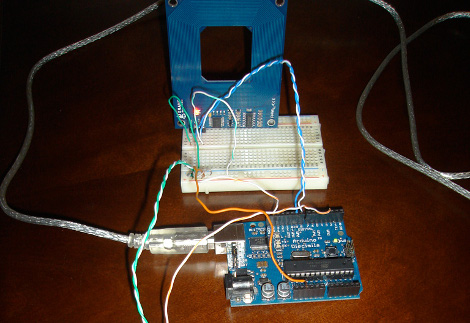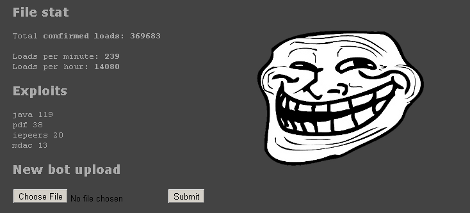
When a new virus or other piece of malware is identified, security researchers attempt to get a hold of the infection toolkit used by malicious users, and then apply this infection into a specially controlled environment in order to study how the virus spreads and communicates. Normally, these toolkits also include some sort of management console commonly used to evaluate successfulness of infection and other factors of the malware application. In the case of the EFTPS Malware campaign however, the admin console had a special trick.
This console was actually a fake, accepting a number of generic passwords and user accounts, and provide fake statistics to whoever looked in to it. All the while, the console would “call home” with as much data about the researcher as possible. By tricking the researchers in this way, the crooks would be able to stay one step ahead of anti-virus tools that would limit the effectiveness of any exploit. Thankfully though, the researchers managed to come out on top this time.
[via boingboing]