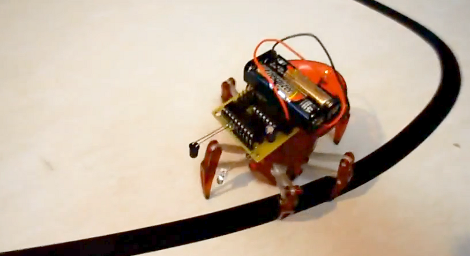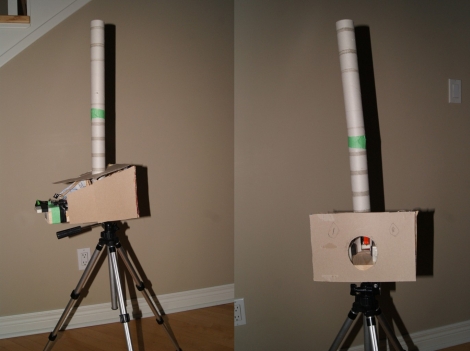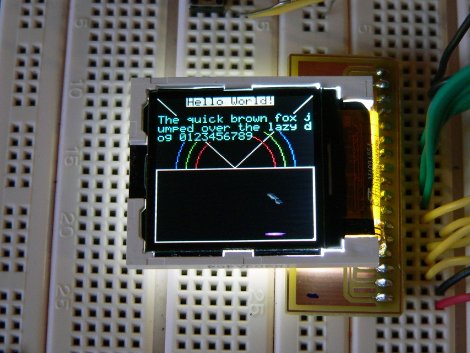[Kevin] undertook a robot build partly for his own enjoyment, but also to include his kids in the action. He acquired a cheap toy and packed it full of programmable goodness. The starting point was a $15 toy called Rad 2.0. It’s a great starting point as it already included some motorized parts, and takes care of much of the mechanical issues like joints and structure.
The image on the left is the fourth update which [Kevin] has posted. The robot now responds to voice commands (with the same syntax as Chippu uses), moving its gaze to face forward or to either side. You’ll notice there’s a wireless webcam which lets him spy on what’s in front of the robot’s gaze. An ultrasonic range finder makes itself at home in the beak of the bot, and a Larson Scanner is nestled in the brow using the kit from Evil Mad Scientist Labs. Check out the video after the break for an overview of the hardware modifications.
The build log for this project is a forum post. That forum is run by [DJ Sures], a veteran at taking cheap toys and making them awesome. It seems like he’s taken a web forum and made it awesome too because the conversation about [Kevin’s] project is packed with constructive tips and encouragement.