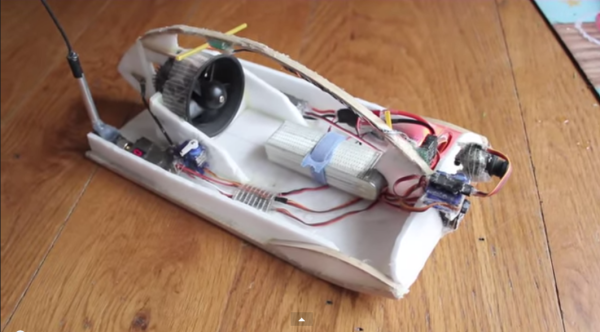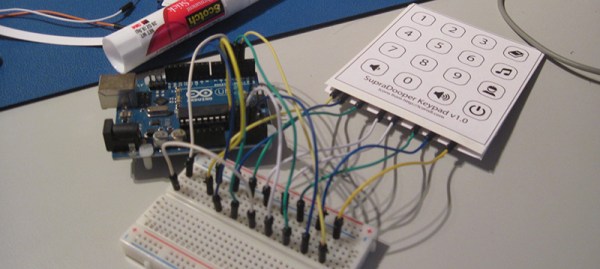This is the Kyosho Blizzard, a tracked remote control vehicle that’s a blast to take out in the rapidly retreating snowpack. [Antibore] was interested in performance testing the range of the thing. It includes a camera that streams video back to a tablet or smartphone. Both the video and the controls use WiFi for communications. As he expected, the rover loses control signal at about fifty meters, with the video has a disappointing twenty meter limit. His workaround is to saddle the crawler with a 3G bridge. Not a bad idea that may be feasibly completed with hardware you have on hand.
In this case he grabbed a Beagleboard-XM. It runs embedded Linux and has USB ports which is perfect for the other two parts of the added hardware: a Huawei E230 3G dongle and a WiFi dongle. This means no alterations to the rover were necessary. He set up OpenVPN and performed a few other tweaks. The WiFi signal is constant, as the transmitter and receiver are both attached to the rover. We just wonder about the latency of the 3G traffic. Let’s hear your thoughts on that in the comments below.
We would be remiss if we didn’t tie-in the potential of this hack. Previously this winter we saw a Kyosho with a 3D printed snow thrower attached to the front. More snow removal power, arguably unlimited range… you can do your entire block from the comfort of the couch. To the Future!