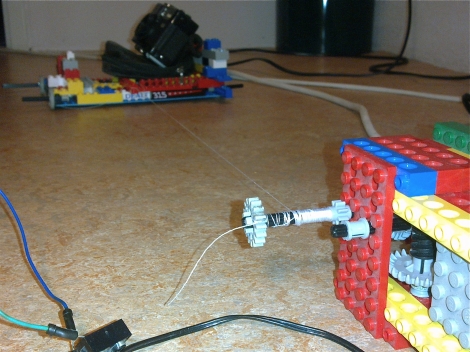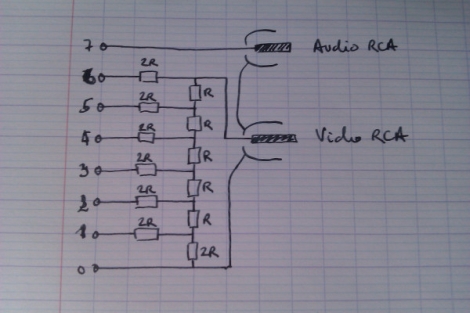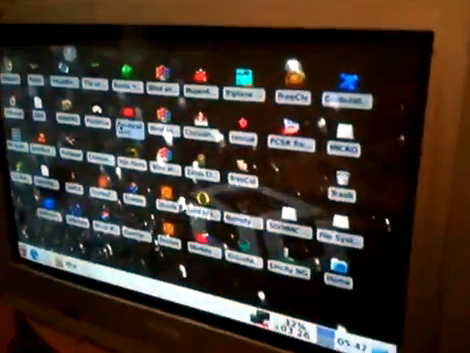This miniature “spy satellite” may not gain the ire of the Chinese People’s Army, but it will certainly look rad on your desk. Besides looking cool, this “satellite” is able to transmit video up to 300 feet away and has sun tracking solar panels for battery recharging. Additionally, it has a LED “thruster” and speakers.
One cool thing about this build is that the body was made out of a lamp from Goodwill. Recycled/thrift store enclosures always make a good addition to your project as they won’t break the bank. Additionally, they may yield some other bonus parts when taken apart. In this case, the lamp fit into the project scope perfectly, but anyone trying to duplicate it might not be so lucky.
Creative use of other household materials rounds out this build, with solar panels taken off home garden lights, and part of a nose hair trimmer used as the “thruster” body. This well-build project is a great example of how to convert household items into something totally different and unique.
[youtube http://www.youtube.com/watch?v=pGqTmnSP71U&w=470&h=349%5D