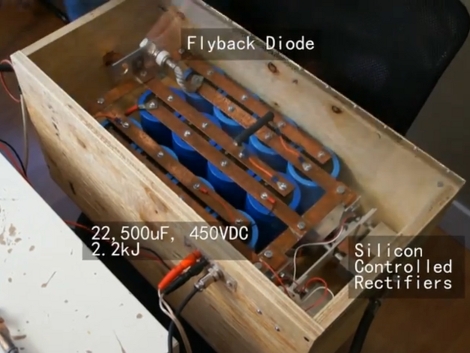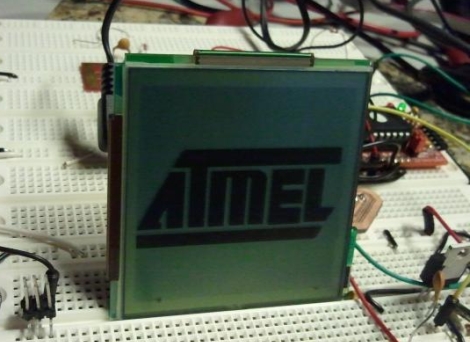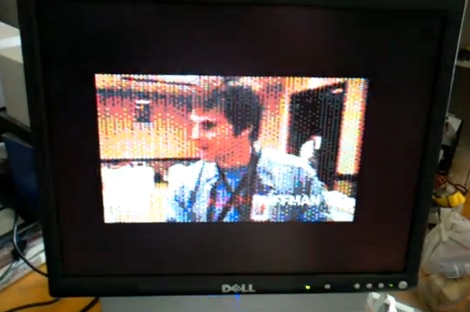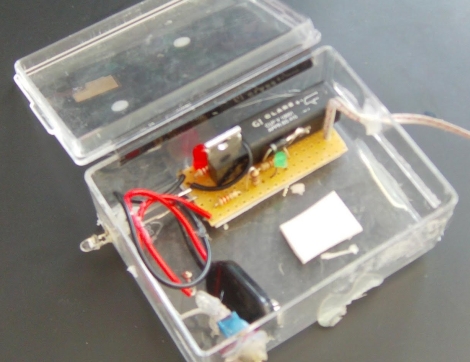
Even though it’s a bit late for April Fool’s jokes, [Ameres] wrote in to share a project guaranteed to catch your friends (or enemies) by surprise.
Like us, he had some old CD-ROM drives sitting around and thought that there must be some way to put them to good use. He gutted one, saving the laser’s carrier unit for use as his mechanical trigger. He placed the unit above a doorway, soldered a pin on to the end of the laser carrier, and positioned a water balloon at the end of the CD-ROM’s rails. The laser carrier’s motor was then connected to a photocell located about half way down the side of the door.
He mounted a laser on the far side of the door, which is pointed at the photocell. Once the laser beam is broken, the CD-ROM motor is actuated, popping the balloon over the unsuspecting victim.
It’s not the most high-tech prank out there, but how high tech does a water prank need to be? We just wonder how easy it would be to attach one of these things to our cube at work…
Have any ideas as to how he can make a bigger splash with his friends? Share them with us in the comments.