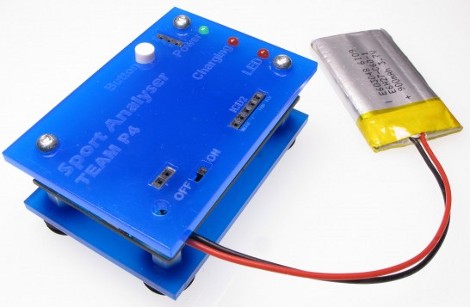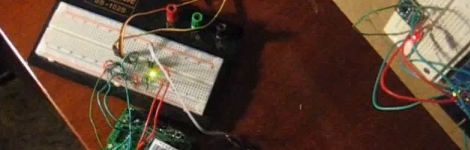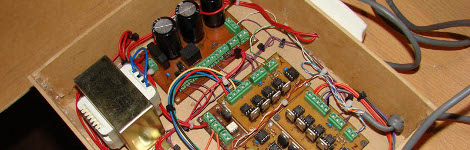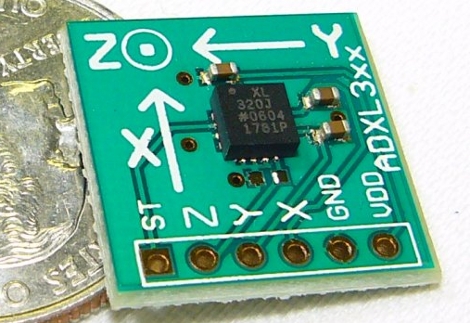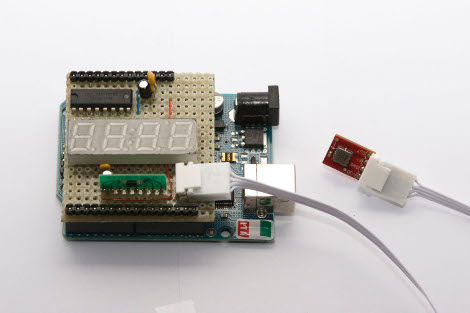We don’t know how we missed this when it first came out, but there is a hack out there that combines a .22 caliber pistol with the video game Half-life. Simple is best and that motto is in use here. A wall was built down range to use as a projection screen. Accelerometers mounted on the drywall report vibration data from the bullet strike which is used to triangulate its location. This targeting data is then sent to the game interface.
As you can see in the video after the break this works like a charm. The [Waterloo Labs] personnel that developed this are also responsible for that iPhone controlled car. The antics we witnessed in that project carry over to this one as they illustrate using the setup to play Half-life with a couple of shovels at 2:12 into the clip. Continue reading “Live Fire Half-life”