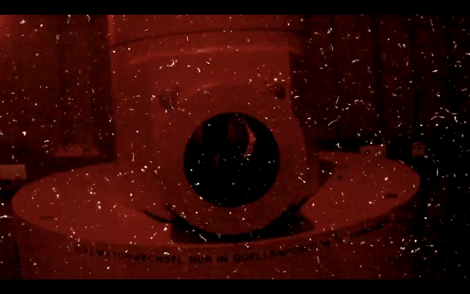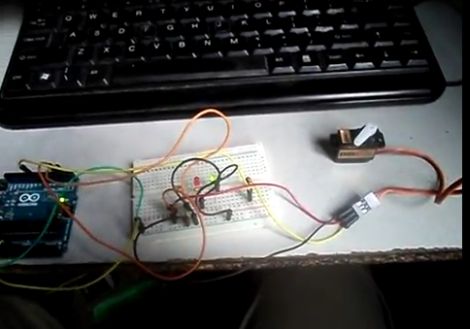[MarkoeZ] had an issue with keys breaking off in his door lock, and while normal people might try to simply replace the lock all together, [MarkoeZ] decided to do it the “Hackaday” way by adding a bluetooth lock to his door. His door is already setup where someone can walk up to it, page an internal intercom and have someone buzz you in. From the inside the intercom was modded with a TI Launchpad with a “deal extreme” bluetooth module and relay.
Access is granted by the use of an android phone running “BT_Serial_Tester” which is a simple app that allows you to send characters over bluetooth. Just enter a pin, grab the door before the buzzer times out, and you’re in! A starting point for the MSP code and schematics are available on his blog. Join us after the break for a quick demonstration video.