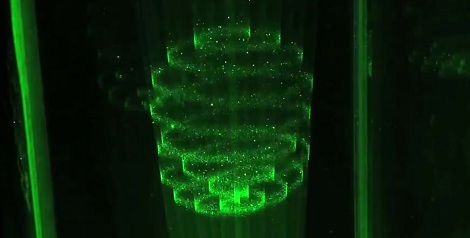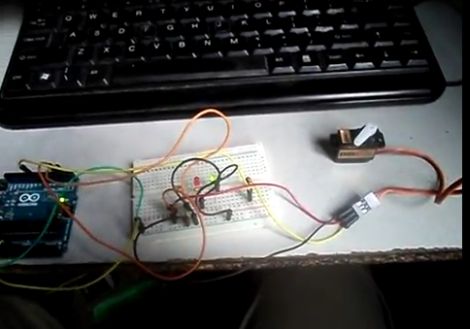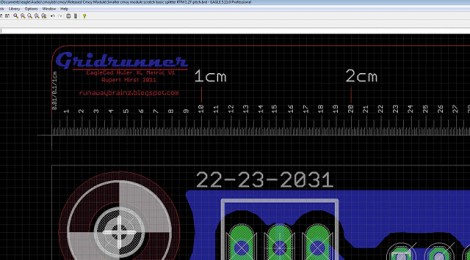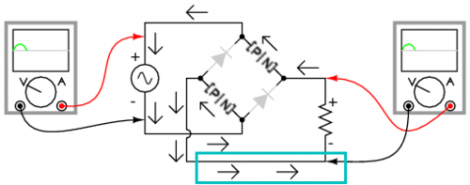3D display technology is fairly limited. Most 3D displays out there rely on either prisms refracting light from a normal flat-panel display, or shooting lasers into some sort of space-filling device. A few researchers in Japan went with a more unconventional method of making a 3D display that actually lives up to the promises of the displays seen in Star Wars.
From the coverage of this display we’ve found, the green laser demonstration is a scaled-down version that uses water as the display medium. There’s a short clip that shows a red, green, and blue laser projecting a few white voxels into mid-air. The video of both these demonstrations is a bit jumpy, but that’s probably because of the difference in frame rate between the display and camera.
We’re not really sure how the “plasma excitations of air molecules with focused beams” actually work, or even how to control 50,000 of these dots at 15 frames per second. If you’ve got any idea how to build one of these guys, leave a note in the comments.