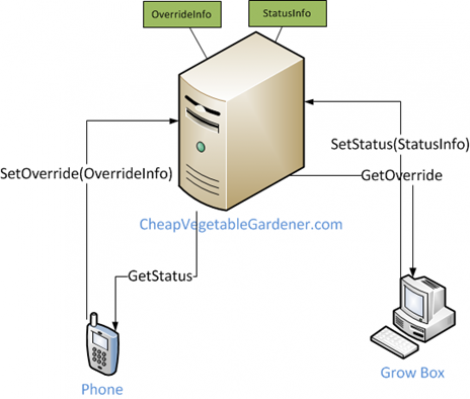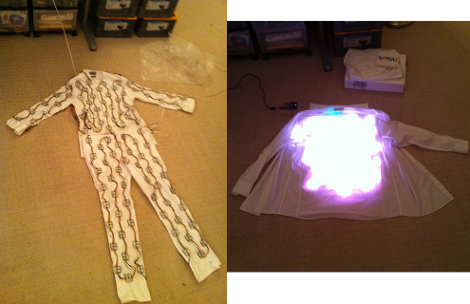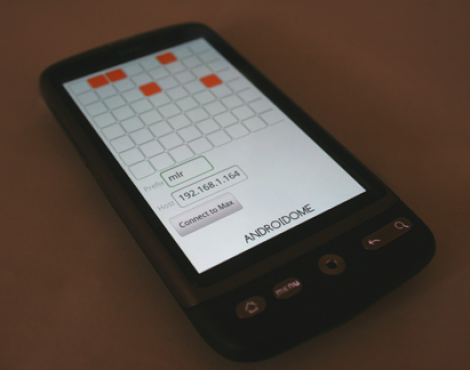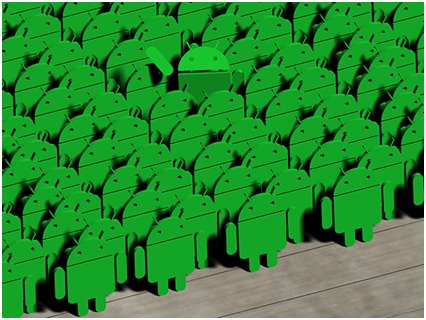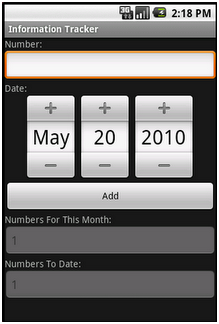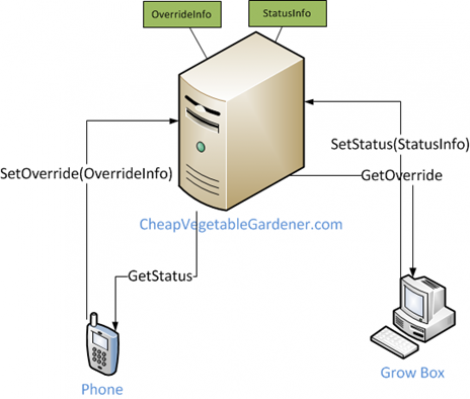
[The Cheap Vegetable Gardener] wanted to check in on his garden from the road so he wrote a control app for his WinPhone. The hardware work is already done; having been built and tested for quite some time.
The implementation comes in two parts, both shown in the chart above. The grow box is behind a firewall as you don’t want random folks turning on the water and grow lights on a whim. The first part of the interface takes care of this separation by providing a set of functions on the host machine. The second portion is the phone app itself which calls those functions and displays all the pertinent information from the status of the lights, heater, exhaust, and water pump, to the current temperature and humidity. He’s even used Google Charts to graph data over time. The app itself took about two hours to code with no prior experience, a testament to the level of approachability these tools are gaining.