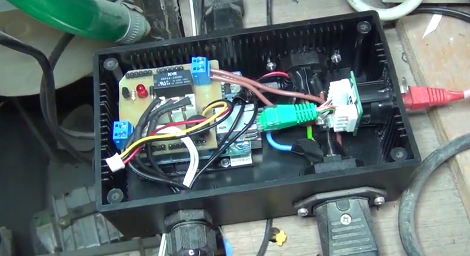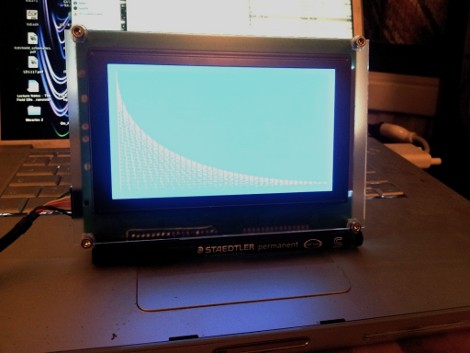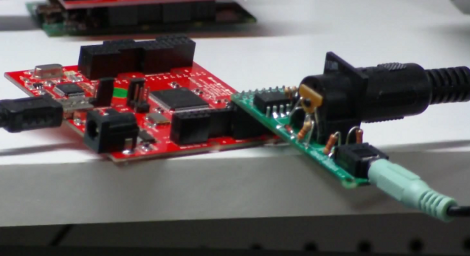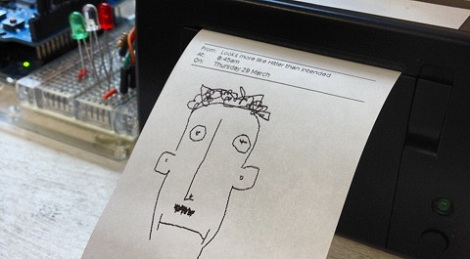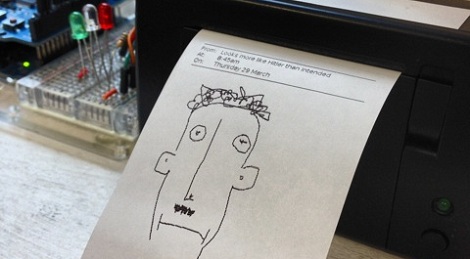[Justin Lange’s] dad loves playing guitar, but an accident left him with nerve damage that makes it pretty much impossible these days. He just doesn’t have the dexterity needed to form the cords using his left hand. But his son’s hacking skills are helping him get back into it. [Justin] built a button-based add-on that forms the cords for him.
The build has two parts. A frame mounts over the finger board with slots for eighteen solenoids which push the strings down between the frets. These are controlled by the replacement finger board which is mounted below the neck. It has a double-row of buttons that let the player select the desired chord. One button chooses the key, with a second button acting as a modifier to switch to a seventh cord, or minor cord.
The project, which [Justin] has named folkBox, relies on a microcontroller. We spy an Arduino Mega in one of the build photographs but it will be interesting to see if the final project moves to a standalone chip. He’s set a goal for a more robust version of the build some time this summer.
[via Make]