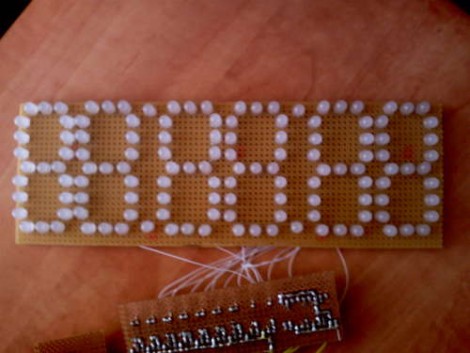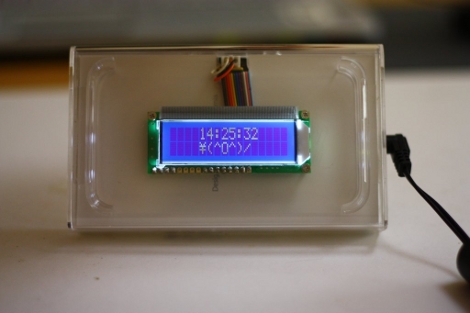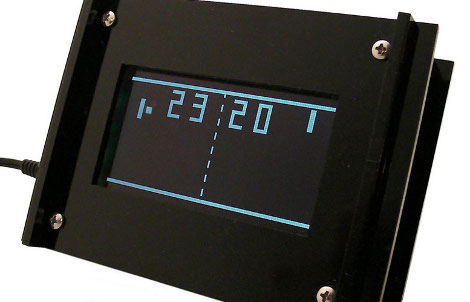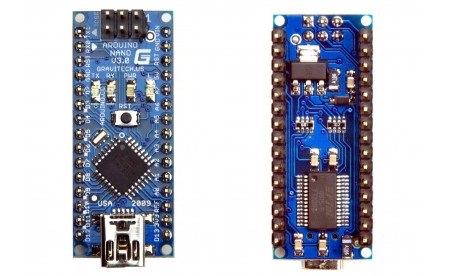[Josiah] said ‘no’ to LEDs and instead used blue-phosphor neon lamps to build this binary clock. The ATmega328 inside uses three 8-bit shift registers to control the display. Each lamp needs a high-voltage NPN transistor in order to switch on the 150V necessary for proper illumination. A simple circuit was used to pull a 60 Hz clock signal out of the incoming 16VAC power. Unfortunately it was a bit too simple and didn’t provide a clean signal. [Josiah’s] workaround is something of a debounce subroutine in the firmware to prevent multiple interrupts on the falling edge.
The last project we saw from [Josiah] was the Coachella Lamp. That was a show piece of antiquated technology and this is another show piece with a minimalistic style. We also liked seeing the protoboard work on the inside. That’s a pretty jam-packed circuit board and keeping everything in the right place while you build up each trace with blobs of solder is no small feat.