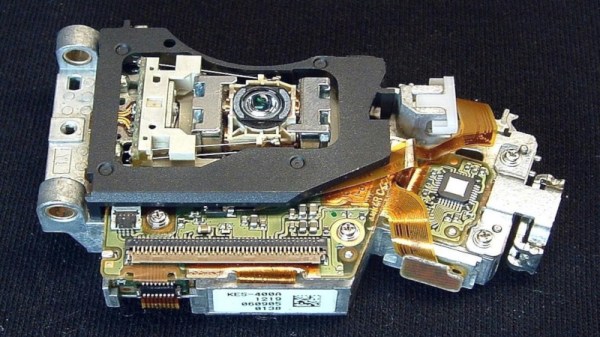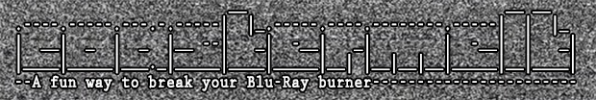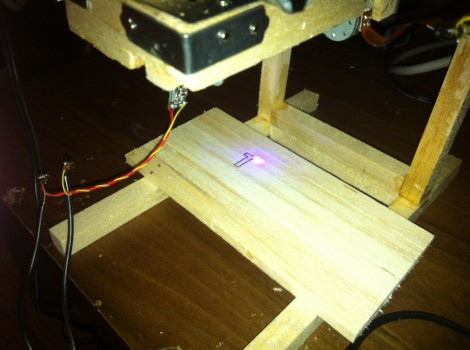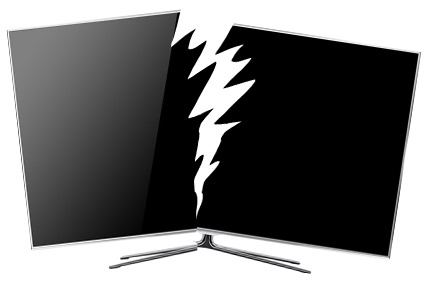In June, many owners of Samsung Blu Ray players found that their devices were no longer usable. Stuck in a boot loop, speculation was rife as to the cause of the issue. Now it seems that the issue has become clear – a badly formatted XML file may be responsible for the problems (via The Register).
The problem stems from the logging system that stores user data and passes it back to Samsung over the Internet. Which data is logged and sent back is managed by an XML file which contains the policy settings that control this behaviour. According to a source known only as “Gary” “Gray”, the XML file posted on Samsung’s servers on June 18 featured a malformed list element. This caused a crash in the player’s main software routine, leading the player to reboot.
The failure was exacerbated by the fact that the XML file is parsed very early in the boot sequence, even before checking for firmware updates or a new XML file. This has prevented Samsung from rolling out an update or fix over the air, and is why the player gets stuck in a loop of continuous reboots.
Reportedly, the file can be found at this URL, though is now an updated version that shouldn’t brick players. Samsung have had to resort to a mail-in repair scheme, wherein technicians with service tools can manually remove the offending XML file from the player’s storage, allowing it to boot cleanly once again. While this shows our initial assumptions were off the mark, we’re glad to see a solution to the problem, albeit one that requires a lot of messing around.
[Thanks to broeckelmaier for the tip!]