BornHack is a week-long summer hacker camp in a forest on the Danish island of Fyn, that consistently delivers a very pleasant experience for those prepared to make the journey. This year’s version was the tenth iteration of the camp and it finished a week ago, and having returned exhausted and dried my camping gear after a Biblical rainstorm on the last day, it’s time to take a look at the badges. In case you are surprised by the plural, indeed, this event had not one badge but two. Last year’s badge suffered some logistical issues and arrived too late for the camp, so as a special treat it was there alongside the 2025 badge for holders of BornHack 2024 tickets. So without further ado, it’s time to open the pack for Hackaday and see what fun awaits us. Continue reading “Two For The Price Of One: BornHack 2024 And 2025 Badges”
BornHack12 Articles
The Hackaday Summer Camp Survival Guide
It’s a feature of summer for us, the round of hacker camps in which members of our community gather in fields and spend a few days relaxing and doing what we do best. This summer I’ll have been to four of them by September, one of which was unexpected because a last-minute ticket came my way. For Hackaday they’re a chance to connect with our readers and maybe see come of the coolest stuff in person.
If you consult the wiki for your hacker camp of choice then you’ll usually find a page of tips about what to bring. Starting with a tent and a sleeping bag and probably going on to sunscreen, a hat, and maybe how to avoid dehydration. I’d probably add spare toilet paper and disinfectant spray in case the toilets are nightmarish. All very practical stuff, but expressed in a dry list format that doesn’t really tell you what to expect. A hacker camp can be overwhelming if you’ve not been to one before, so how do you get the best out of it? Here are a few tips based on our experience. Continue reading “The Hackaday Summer Camp Survival Guide”
Badges Of 2022: BornHack
While the rest of the world’s hacker camps shut their doors through the pandemic there was one which managed through a combination of careful planning and strict observation of social distancing to keep going. The Danish hacker community gather every August for BornHack, a small and laid-back event in a forest on the isle of Fyn that has us coming back for more every year. They always have an interesting badge thanks to the designs of [Thomas Flummer], and this year looks to be no exception as they’ve dropped some details of the upcoming badge.
In short, it’s a beautifully designed hand-held games console with a colour screen, powered by the ubiquitous-in-the-chip-shortage RP2040 microcontroller. On board are the usual interfaces and a prototyping area plus CircuitPython for easy coding, and we expect it to sprout some addictive and playable gaming action. It’s the sort of PCB that we could imagine coming as a product from the likes of Pimoroni, but for now the only way to get your hands on one is to go to the event. We’ll being you a review when we have one. Meanwhile you can take a look at a previous year’s badge.
Reporting From BornHack 2021: Hacker Camps Making It Through The Pandemic
In a normal summer we would be spoiled for choice here in Europe when it came to our community’s events, with one big camp and a host of smaller ones near and far. Only the most hardcore of travelers manage to make it to all of them, but it’s usually possible to take in at least one or two over the season. But of course, this isn’t a normal summer. Many of us may now be vaccinated against COVID-19, but we remain in the grip of a global pandemic. The massive Dutch MCH camp was postponed until 2022, and most of the smaller camps have fallen by the wayside due to uncertainty. But one hacker camp carried on.
BornHack in Denmark was the world’s only in-person summer hacker event of 2020, and on its return last week made it the only such event in Europe for 2021. Having secured a ticket earlier in the year when they went on sale, I navigated the tricky world of cross-border European travel in a pandemic to make my way to the Hylkedam scout camp on the Danish isle of Fyn for a week in the company of hackers from all over Northern Europe. BornHack had achieved the impossible again, and it was time to enjoy a much-needed week at a hacker camp.
Continue reading “Reporting From BornHack 2021: Hacker Camps Making It Through The Pandemic”
The First Hacker Camp To Show Up On Google Maps
Our summer gatherings at hacker camps are fleeting and ephemeral, anticipated for months but over far too quickly. Afterwards we have only our memories, and perhaps the occasional Hackaday write-up. We think BornHack 2020 in Denmark was the only hacker camp that wasn’t forced to go online-only by the pandemic last year, and now as far as we know it has also become the only one ever that has left its mark for the wider world by being captured for posterity by Google Earth.
Visible in the forest is the sparsely populated and socially distanced main field of what was a considerably smaller camp than normal, as well as in separate clearings the speakers tent and the loud field. Perhaps it doesn’t help as much in explaining to outsiders what a hacker camp is as might a picture of one of the larger ones, but it does at least serve as a visible reminder that we weren’t quite snuffed out last year.
It’s a moment of nostalgia to see BornHack 2020 on Google Maps for those of us who were there, but perhaps the point of all this is to take a moment to consider the likely prospects for similar events in 2021 given the pandemic. Both the British EMF Camp and American Toorcamp had to cancel their events last year and should return in 2022, there’s no word as yet about 2021 from the Serbian BalCCon or the Italian IHC, our latest update on Luxembourg’s HaxoGreen is that it’s still slated to go ahead with its move to 2021, and currently both BornHack and the Dutch MCH are expecting to run as normal this summer.
In the grip of a savage third wave of the pandemic where this is being written, it’s by no means a foregone conclusion that 2020’s cancellations may not repeat themselves. International borders remain difficult to cross without exacting quarantine requirements. If you make it to a camp this year you may be one of the lucky few, and in the increasingly likely event that we don’t, we’ll be suitably envious. Don’t loose hope, we shall all meet again… eventually.
If you fancy a closer look at BornHack 2020, have a read of our write-up.
Hands-On: BornHack 2020 Badge Has 9×32 Of Bling Fed By CircuitPython
Despite widespread pandemic cancellations, BornHack still happened this year and they even managed to once again bring an electronic badge to all attendees. If you missed it, I’ve already published an overview of the hacker camp itself. Today let’s dig into the 2020 BornHack badge!
Designed by Thomas Flummer and manufactured in Denmark, it takes the form of a PCB in the shape of a roughly 60 degree circular arc with most of its top side taken up by a 9 by 32 array of SMD LEDs. There is the usual 4-way button array and space for an SAO connector on the rest of the front face, while on the rear are a set of GPIO pads and a pair of AA battery holders for power. Connectivity is via USB-C and infra-red, and usefully there is also a power on/off switch.
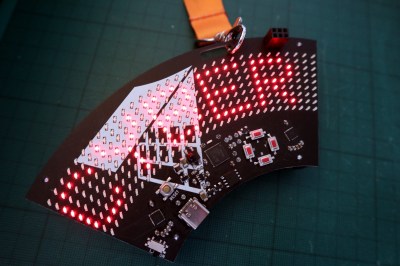 At the heart of its hardware is a SAMD21G18A ARM Cortex M0+ microcontroller which is perhaps not the most exciting of chips, but the hardware becomes more interesting with the LED drivers. A pair of the IS31FL3731 chips (you may recognise from Brian Benchoff’s Mr. Robot badge) each drive half of the Charliplexed LED array. These versatile chips take the bother of scanning the LED matrix away from the microcontroller with their own internal frame registers fed from an I2C interface. This choice both makes the best use of the relatively meagre microcontroller in this application, and opens the way for the software choice. This badge runs Adafruit’s CircuitPython, and can thus be programmed over the USB connection in the same way as any other CircuitPython board. To test this I put aside my GNU/Linux laptop, and picked up something considerably less versatile to test its ease of use: a Chromebook.
At the heart of its hardware is a SAMD21G18A ARM Cortex M0+ microcontroller which is perhaps not the most exciting of chips, but the hardware becomes more interesting with the LED drivers. A pair of the IS31FL3731 chips (you may recognise from Brian Benchoff’s Mr. Robot badge) each drive half of the Charliplexed LED array. These versatile chips take the bother of scanning the LED matrix away from the microcontroller with their own internal frame registers fed from an I2C interface. This choice both makes the best use of the relatively meagre microcontroller in this application, and opens the way for the software choice. This badge runs Adafruit’s CircuitPython, and can thus be programmed over the USB connection in the same way as any other CircuitPython board. To test this I put aside my GNU/Linux laptop, and picked up something considerably less versatile to test its ease of use: a Chromebook.
# configure I2C i2c = busio.I2C(board.SCL, board.SDA) # turn on LED drivers sdb = DigitalInOut(board.SDB) sdb.direction = Direction.OUTPUT sdb.value = True # set up the two LED drivers display = adafruit_is31fl3731.Matrix(i2c, address=0x74) display2 = adafruit_is31fl3731.Matrix(i2c, address=0x77) text_to_show = "BornHack 2020 - make clean"
CircuitPython devices mount as a disk drive in which can be found a Python file that can be edited with the code of your choice. The BornHack badge ships with code to display a BornHack banner text, which serves as a quick introduction to the capabilities of its display. It’s noticeable that the text scrolling performance leaves something to be desired, but this microcontroller is hardly one of the more powerful supported by the CircuitPython platform. The Chromebook was happily able to edit the code, though viewing the Python serial console necessitated diving into its Linux virtual machine.
The BornHack badge then, an attractive design that fulfils the aim of being capable and easy to program through its use of the popular CircuitPython platform, and through its decent sized LED matrix and available GPIOs with the chance of seeing a use beyond the camp as a general purpose display/experimentation platform. It may not be the most powerful of badges, but it does its job well. In particular it has achieved the feat missed by so many others, of arriving at the camp fully assembled and with working hardware and software. You can see more about it in Thomas’ badge presentation at the camp (cut from a stream, talk begins at 5:27) which we’ve placed below the break.
We look forward to seeing its influence upon other similar badges. Meanwhile if you are interested, you can compare it with the 2019 BornHack badge which we reviewed last year.
Continue reading “Hands-On: BornHack 2020 Badge Has 9×32 Of Bling Fed By CircuitPython”
Running A Successful Hacker Camp In A Pandemic: BornHack 2020
You could say 2020 is The Year That Didn’t Happen, or perhaps even The Year That Everything Happened Online. All the international cons and camps have been cancelled, and we’ve spent our time instead seeing our friends in Jitsi, or Zoom.
But there was one camp that wasn’t cancelled. The yearly Danish hacker camp BornHack has gone ahead this year with significantly reduced numbers and amid social distancing, turning it from what is normally one of the smaller and more intimate events into the only real-world event of 2020.
I bought my ticket early in the year and long before COVID-19 became a global pandemic, so on a sunny day in August I found myself in my car with my friend Dani from FizzPop hackerspace in Birmingham taking the ferry for the long drive through the Netherlands and Germany to Denmark.
Continue reading “Running A Successful Hacker Camp In A Pandemic: BornHack 2020”

















