Over the course of 10 years, [Bruce Campbell] has built himself a sleek pad out of a Boeing 727-200 in the middle of the picturesque Oregon countryside.
As you’d expect, there are a number of hurdles to setting up a freaking airplane as one’s home in the woods. Foremost among them, [Campbell] paid $100,000 for the aircraft, and a further $100,000 for transportation and installation costs to get it out to his tract of land — that’s a stiff upfront when compared to a down payment on a house and a mortgage. However, [Campbell] asserts that airplanes approaching retirement come up for sale with reasonable frequency, so it’s possible to find something at a lower price considering the cost of dismantling an airframe often compares to the value of the recovered materials.
Once acquired and transported, [Campbell] connected the utilities through the airplane’s existing systems, as well going about modifying the interior to suit his needs — the transparent floor panels are a nice touch! He has a primitive but functional shower, the two lavatories continue to function as intended, sleeping, dining and living quarters, and a deck in the form of the plane’s wing.
Continue reading “A Grounded Option For The Jet-Setting Homebody”


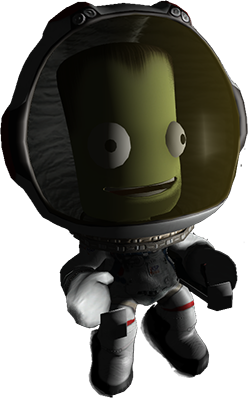 Kerbal Space Program is already a runaway indie video game hit, and if you ask some people, they’ll tell you it is the way to learn all about orbital dynamics, how spaceships actually fly, the challenges of getting to the mün. The controls in KSP are primarily keyboard and mouse, something that really breaks the immersion for a space flight simulator. We’ve seen a few before, but now custom controllers
Kerbal Space Program is already a runaway indie video game hit, and if you ask some people, they’ll tell you it is the way to learn all about orbital dynamics, how spaceships actually fly, the challenges of getting to the mün. The controls in KSP are primarily keyboard and mouse, something that really breaks the immersion for a space flight simulator. We’ve seen a few before, but now custom controllers 












