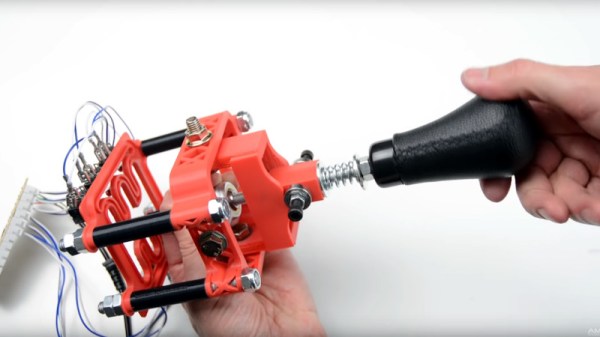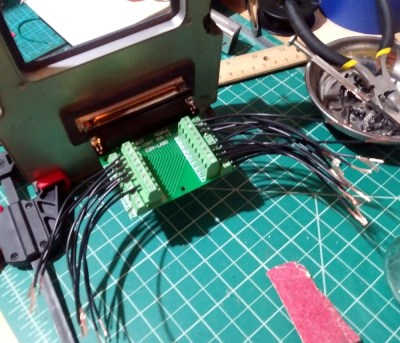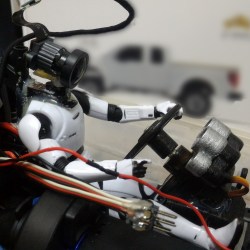Remember all the hubbub over Betelgeuse back in February? For that matter, do you even remember February? If you do, you might recall that the red giant in Orion was steadily dimming, which some took as a portent of an impending supernova. That obviously didn’t happen, but we now seem to have an explanation for the periodic dimming: an enormous dark spot on the star. “Enormous” doesn’t begin to describe this thing, which covers 70% of the face of a star that would extend past Jupiter if it replaced the sun. The dimming was originally thought to be dust being blown off the star as it goes through its death throes, but no evidence could be found for that, while direct observations in the terahertz range showed what amounted to a reduction in surface temperature caused by the enormous star spot. We just think it’s incredibly cool that Betelgeuse is so big that we can actually observe it as a disk rather than a pinpoint of light. At least for now.


If you think you’ve seen some challenging user interfaces, wait till you get a load of the cockpit of an F-15C Eagle. As part of a new series on human interfaces, Ars Technica invited Col. Andrea Themely (USAF-ret.) to give a tour of the fighter she has over 1,100 hours on. Bearing in mind that the Eagle entered service in 1976 and has been continually updated with the latest avionics — compare the video with the steam gauges of the cockpit of an F-15A — its cockpit is still a pretty busy place. As much as possible has been done to reduce pilot load, with controls being grouped by function and the use of color-coding — don’t touch the yellow and black stuff! — and the use of tactile feedback. It’s a fascinating deep dive into a workplace that few of us ever get to see, and we’re looking forward to the rest of the series.
Sad news from Seattle, where the Living Computers: Museum + Labs is closing up shop. The announcement only says they’re closing “for now”, so there’s at least some hope that the museum will be back once the COVID-19 downturn has run its course. We hope they do bounce back; it really was a great museum with a lot of amazing hardware on display. The Vintage Computer Festival PNW was held there in its inaugural year, an event we covered and had high hopes for in the future. We hope for the best for these educational and cultural institutions, but we can’t help but fear a little for their future.
 So you suffer a partial amputation of your left hand, leaving you with only your thumb and your palm. That raises an interesting conundrum: you haven’t lost enough to replace the hand with a prosthetic one, but you still don’t have any fingers. That appears to be what happened to Ian Davis, and so he built his own partial prosthetic to replace his fingers. There’s not much backstory on his YouTube channel, but from what we can gather he has gone through several designs, most of which are myomechanical rather than myoelectric. Through a series of complex linkages, he’s able to control not only the opening and closing of the fingers, but also to splay them apart. It’s all in the wrist, as it were — his input gestures all come from flexing and extending his hand relative to his forearm, where the prosthesis is anchored. This results in a pretty powerful grip — much stronger than a myoelectric hand in a head-to-head test. And the coolness factor of his work is just off the scale. We’re looking forward to more from Ian, and hopefully enough background information for a full story on what he has accomplished.
So you suffer a partial amputation of your left hand, leaving you with only your thumb and your palm. That raises an interesting conundrum: you haven’t lost enough to replace the hand with a prosthetic one, but you still don’t have any fingers. That appears to be what happened to Ian Davis, and so he built his own partial prosthetic to replace his fingers. There’s not much backstory on his YouTube channel, but from what we can gather he has gone through several designs, most of which are myomechanical rather than myoelectric. Through a series of complex linkages, he’s able to control not only the opening and closing of the fingers, but also to splay them apart. It’s all in the wrist, as it were — his input gestures all come from flexing and extending his hand relative to his forearm, where the prosthesis is anchored. This results in a pretty powerful grip — much stronger than a myoelectric hand in a head-to-head test. And the coolness factor of his work is just off the scale. We’re looking forward to more from Ian, and hopefully enough background information for a full story on what he has accomplished.