When it comes to flight simulators, we’ve seen people go all-out with their immersive setups, with all kinds of hyper-realistic control systems and monitors as far as the eye can see. But for those gaming on a budget this can seem a little overwhelming and daunting. We all have to start somewhere, though, so if you’re looking for your first semi-realistic flight simulator control mechanism take a look at this yoke which can be cobbled together for almost no money or time.
The yoke can be built around any optical mouse that happens to be lying around. A custom housing for it is constructed from cardboard, which lets it sit above a cardboard tube which functions as the control interface. This mechanism rests in a cardboard box it uses as a frame, with a yoke-styled control interface built out of packing foam at the front. One optional modification to the device allows it to have more realistic control throw, and another replaces the cardboard tube with a wooden dowel to give the device a little more strength.
While relatively quick and easy to build, it works as a fully-functional yoke in flight simulator programs like FlightGear almost effortlessly, mostly thanks to the fact that it is based on a nearly unmodified mouse. Assuming you have a mouse in your parts drawer and have access to some sort of cardboard, it’s estimated to take not much longer than five minutes to put together. But if you’re looking for something DIY that’s a little more substantial, it’s not too much of a step up to another DIY yoke we’ve featured before which is centered around an Arduino and a few 3D-printed parts.
Thanks to [Stephen] for the tip!



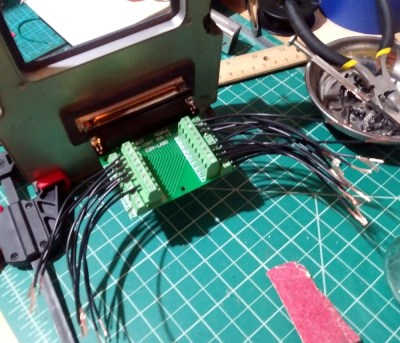

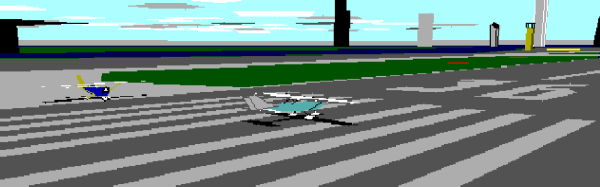
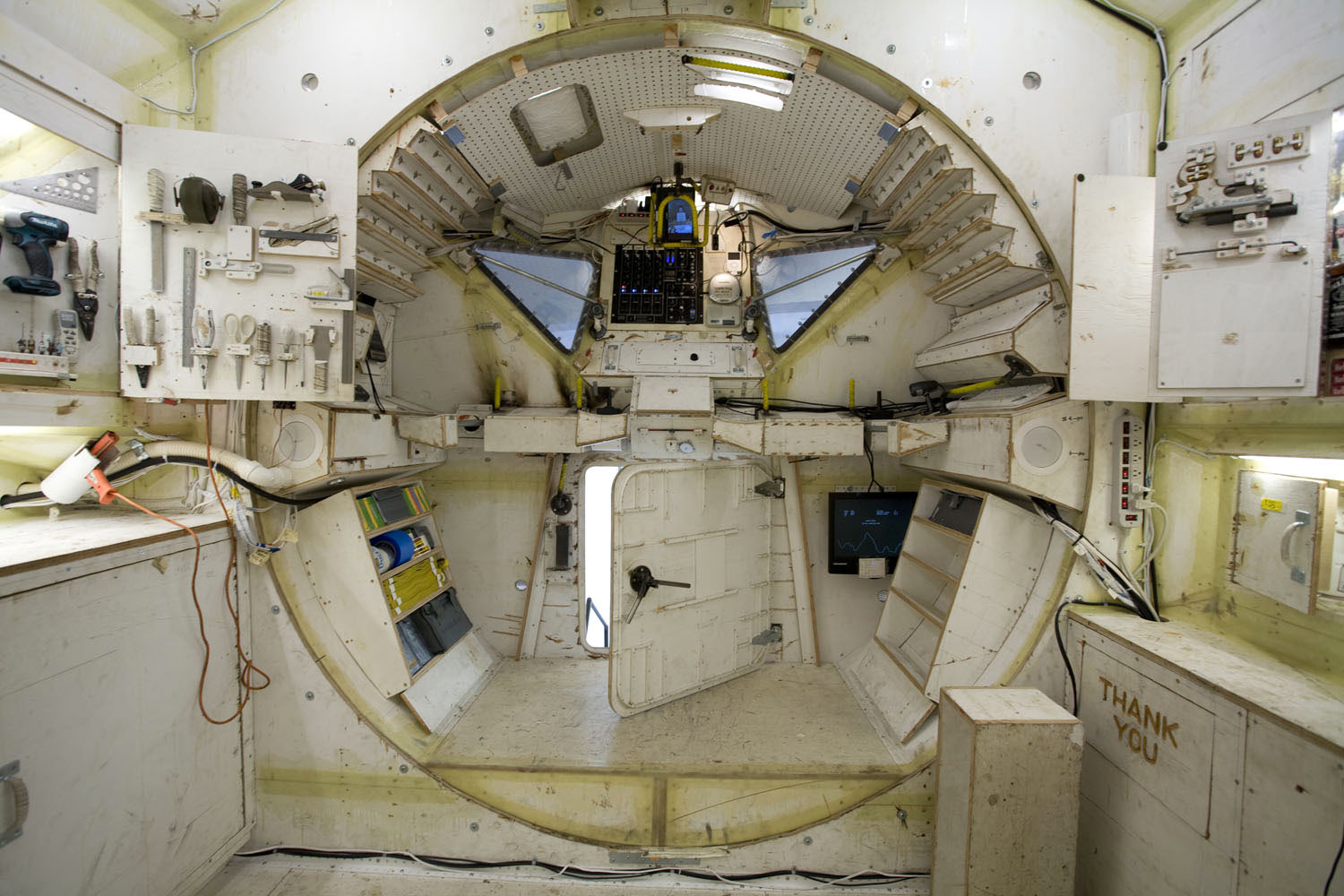
 Both [Tom’s]
Both [Tom’s] 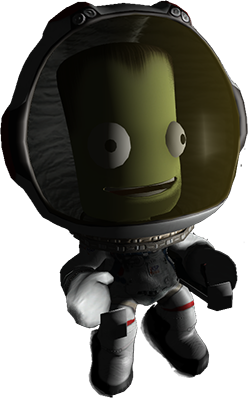 Kerbal Space Program is already a runaway indie video game hit, and if you ask some people, they’ll tell you it is the way to learn all about orbital dynamics, how spaceships actually fly, the challenges of getting to the mün. The controls in KSP are primarily keyboard and mouse, something that really breaks the immersion for a space flight simulator. We’ve seen a few before, but now custom controllers
Kerbal Space Program is already a runaway indie video game hit, and if you ask some people, they’ll tell you it is the way to learn all about orbital dynamics, how spaceships actually fly, the challenges of getting to the mün. The controls in KSP are primarily keyboard and mouse, something that really breaks the immersion for a space flight simulator. We’ve seen a few before, but now custom controllers 









