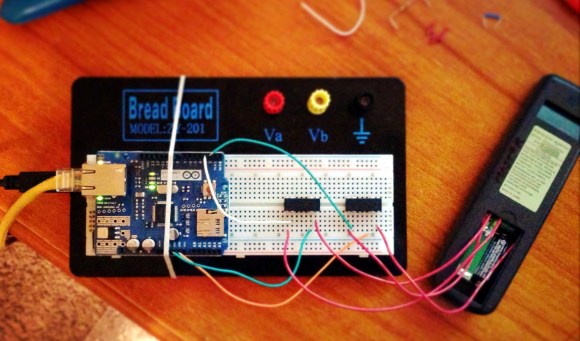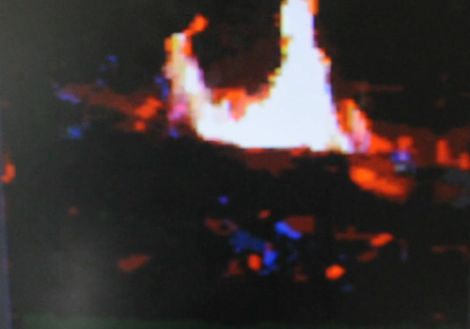Ask anyone who’s ever tuned into Fireplace TV on a cold winter’s night — even though you can’t feel the heat or roast a marshmallow with it, fake fire is almost as soothing as the real thing. And if you have kids or pets, it’s a whole lot safer. But why go to the expense of buying a lighted insert when you could just make your own?
You don’t even need to get fancy with a microcontroller and RGB LEDs, either — just do what [Ham-made] did and dismantle some LED flame bulbs. They already have everything you need, and the flex PCB makes them easy to work with.
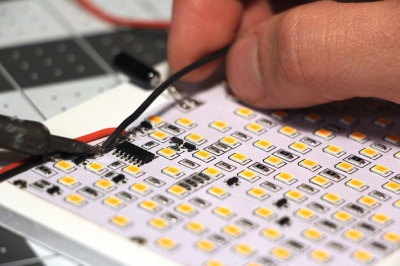 [Ham-made] adhered three bulbs’ worth to a piece of foam board with double-stick tape, soldered all the leads together, and wired in a toggle switch and a 2xAA battery pack. The bulbs each had a tilt switch so that the “flames” flow upward regardless of orientation, but [Ham-made] removed those to avoid flickering connectivity and fights with the toggle switch.
[Ham-made] adhered three bulbs’ worth to a piece of foam board with double-stick tape, soldered all the leads together, and wired in a toggle switch and a 2xAA battery pack. The bulbs each had a tilt switch so that the “flames” flow upward regardless of orientation, but [Ham-made] removed those to avoid flickering connectivity and fights with the toggle switch.
Once it was all wired up, [Ham-made] hot-glued some magnets to the foam board and attached it to the underside of the grate to keep it safe from the logs and the ash pit, while still allowing the glow to emanate from the right spot for realism. The only thing missing are the crackles and pops, and [Ham-made] is burning to hear your implementation ideas.
[Ham-made] wasn’t using his fireplace in the traditional way because the house is smallish and centrally heated. But if you rely on yours to keep you warm and cozy, why not make it voice-activated?