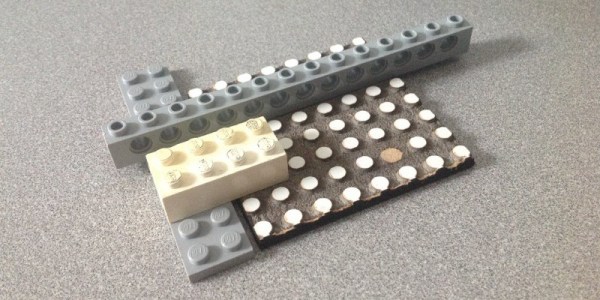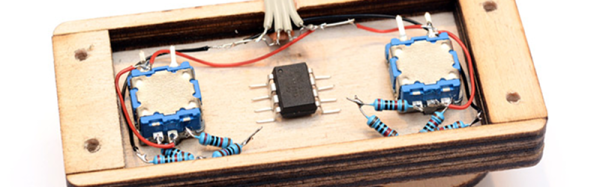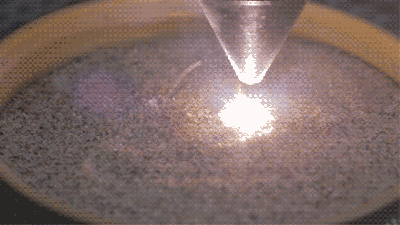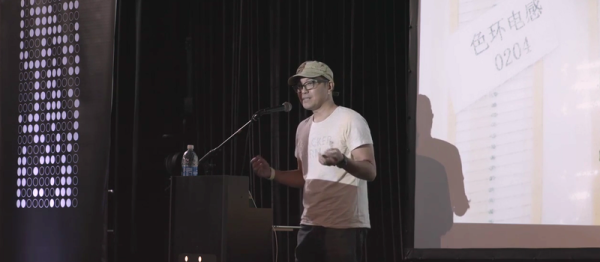It’s hard not to be a fan of LEGO. The humble plastic bricks from Denmark enabled many a young engineer to bring their architectural and mechanical fantasies to life. But one limitation was that you were stuck using the bricks LEGO designed. Thankfully, [John Sokol] has come up with a way to laser cut his own LEGO-compatible bricks, and provided the tools so you can do the same.
After hacking an OpenSCAD script to generate just the top pins of the block, [John] exported an SVG into Inkscape so that he could scale the pins properly before exporting a final PNG for the lasercutter. Using RDWorks, [John] was able to find an engraving setting that worked well with dry-erase whiteboard MDF — an unusual material for a brick, but functional nonetheless. The key here is that the engraving setting takes away just enough material to create a raised pin on the part, without cutting all the way through the MDF or burning the surface.
Despite some damage when removing the work piece from the laser cutter, the part mates up well with the official LEGO brand parts. We’d be interested to see how the MDF cut parts hold up over time compared to real LEGO bricks made in ABS, which seem to last forever.
This isn’t the first make-your-own-LEGO hack we’ve seen – maybe you’d like to 3D print your own bricks on a printer made of LEGO?