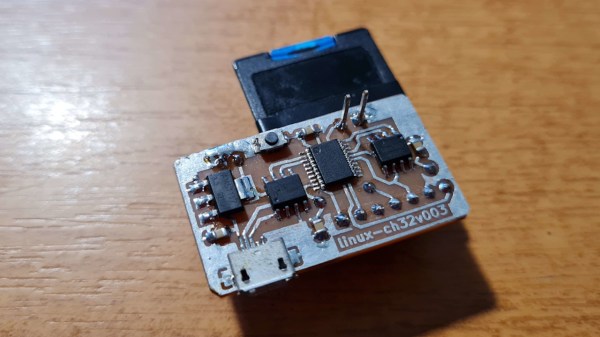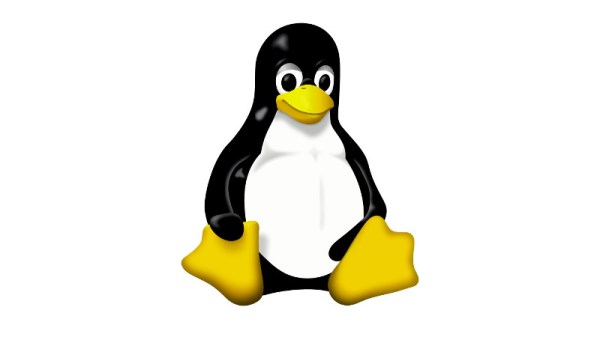Over the decades the number of Linux distributions has effectively exploded, from a handful in the late ’90s to quite literally hundreds today, not counting minor variations. There lately seems to be a counter-movement brewing in response to this fragmentation, with Project Bluefin’s Distroless project being the latest addition here. Also notable are KDE’s efforts, with KDE Linux as its own top-down KDE-based distro, but now with a switch to BuildStream from Arch likely as a distroless move.
It should be clear that there is no obvious course here yet, and that opinions are very much divided. The idea of ‘Linux’ becoming a more singular OS appeals to some, while to others it’s the antithesis of what ‘Linux’ is about. This much becomes clear in [Brodie Robertson]’s exploration of this topic as well.
The way to think about ‘distroless’ is that there is a common base using the Freedesktop SDK on which the customization layer is applied, such as Bluefin, KDE or Gnome’s environments. You could think of this base as the common runtime, using the Freedesktop standards for interoperability for a user-selected layer that’s installed on top. This way the idea of basing a distro on a specific distro is tossed out in favor of something that’s vaguely reminiscent of the Linux Standard Base attempt at standardization.
Continue reading “The Distroless Linux Future May Be Coming”