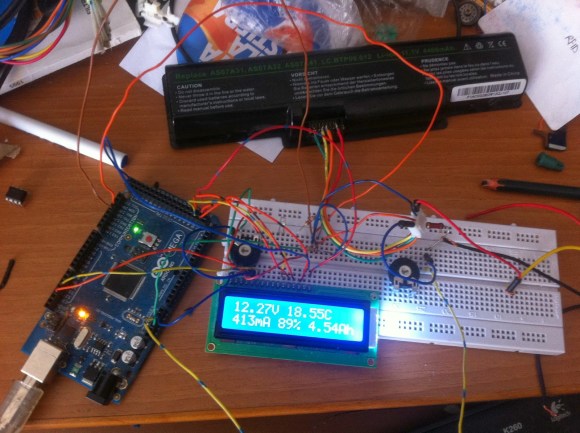Keeping retrocomputers going can be tricky enough, but when you’re talking retro laptops, the battery packs add an extra challenge. While one could simply live without the battery, that’s not going to give you the full retro experience. Replacement batteries are long out of stock, so what can one do? Well, one can check out this excellent tutorial by [lazd] on rebuilding an iBook G3 Clamshell battery.
Even if you don’t have this particular laptop, the general process is likely to be similar for PC laptops of similar vintage. (Which we still can’t believe is a whole quarter-century ago.) Luckily for retrocomputer enthusiasts, even Apple used standard 18650 cells in those bygone, halcyon days when computers were allowed to be more than a few atoms thick. They do need to be unprotected, flat-top cells, but that’s easy enough to source.
So it’s really a matter of carefully prying apart the casing (apparently it needs to be Apple-branded; aftermarket cases can’t survive being opened), removing the old batteries, and welding nickel tabs onto the new cells in the proper configuration. One thing that surprised us is that, apparently, Apple did not go in for balancing in those days — so make sure your cells are all in perfect condition and all equally charged before you start, or things won’t end nicely.

Assuming you can pull it off (and your battery pack’s control chip has lasted the 300 moons since its manufacture), you’ll get a not-insignificant 5-hour battery run out of what’s sure to be the cutest clamshell computer at the cafe.
If you are repairing an iBook, while you’re at it, why not upgrade the RAM? You might even be able to fix the screen if it’s succumbing to the sadly-too-common vinegar syndrome.