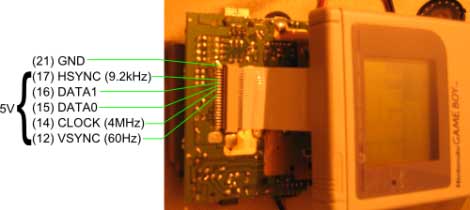[Peter Gunn] added an LCD screen to his Dockstar. Now that we think of it, this really shouldn’t be all that hard since the Dockstar can run a Linux kernel and it has USB ports. [Peter] took inspiration from [Sprite_TM’s] key chain LCD4Linux hack that we looked at many moons ago. He used a cheap Coby DP182 digital picture frame that can be picked up for less than $5 used. A bit of firmware hacking and LCD4Linux has no problem pushing images to the device via USB. [Peter’s] setup refreshes the screen at one frame per second, but if all you need is a bit of feedback from the otherwise headless system this is a great solution.
[Thanks Mikka]