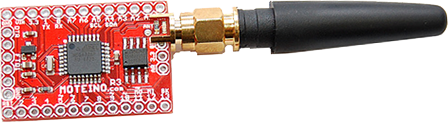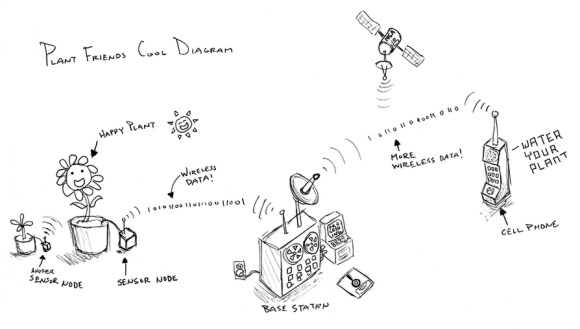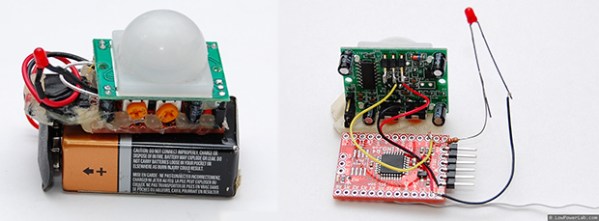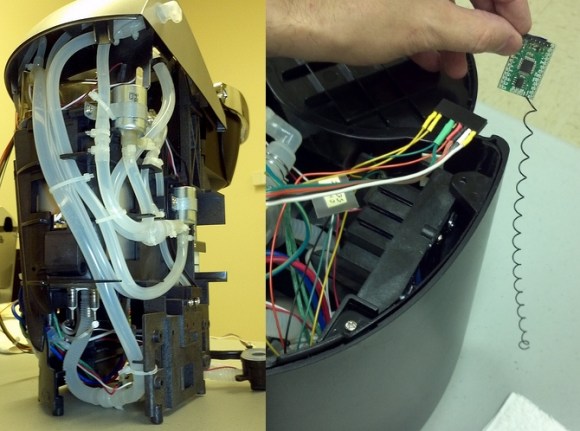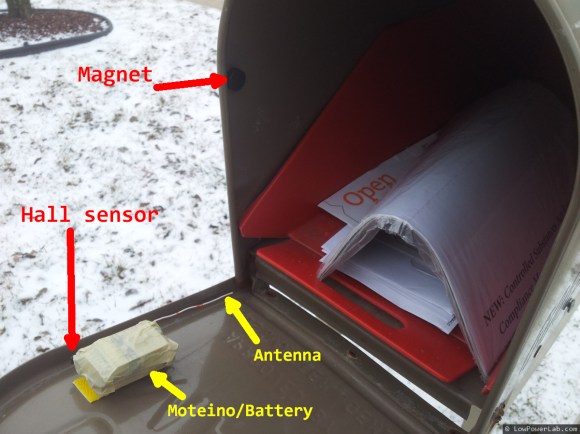One of the apparent unofficial themes of The Hackaday Prize is the Internet of Things and home automation. While there were plenty of projects that looked at new and interesting ways to turn on a light switch from the Internet, very few took a good, hard look at the hardware required to do that. [Felix]’s Moteino is one of those projects.
The Moteino is based on the Arduino, and adds a low-cost radio module to talk to the rest of the world. The module is the HopeRF RFM12B or RFM69. Both of these radios operate in the ISM band at 434, 868, or 915 MHz. Being pretty much the same as an Arduino with a radio module strapped to the back, programming is easy and it should be able to do anything that has been done with an ATMega328.
[Felix] has been offering the Moteino for a while now, and already there are a few great projects using this platform. In fact, a few other Hackaday Prize entries incorporated a Moteino into their design; Plant Friends used it in a sensor node, and this project is using it for texting and remote control with a cell phone.
 The project featured in this post is a semifinalist in The Hackaday Prize.
The project featured in this post is a semifinalist in The Hackaday Prize.