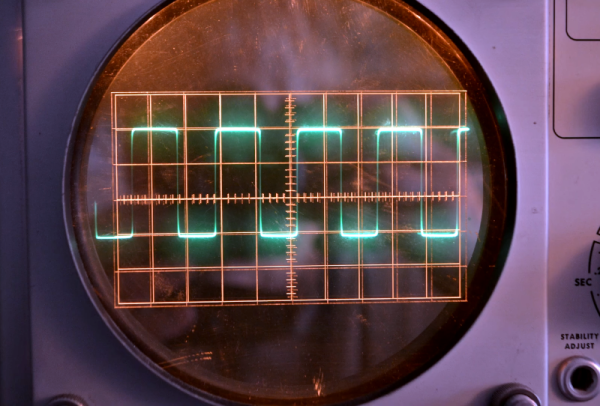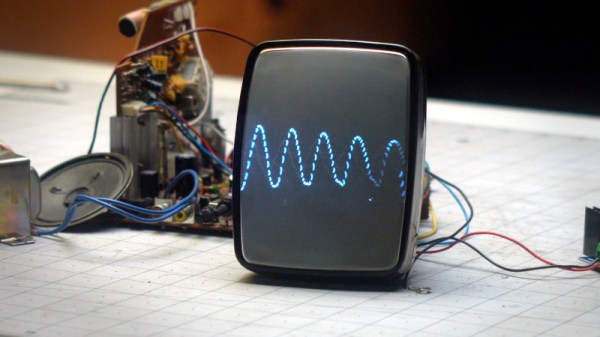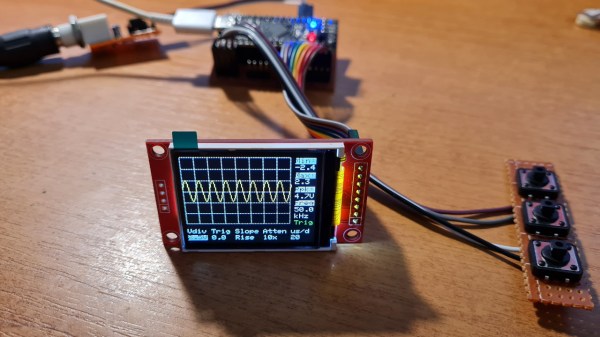Mark it on your calendars, folks — this is the week that the term RUD has entered the public lexicon. Sure, most of our community already knows the acronym for “rapid unscheduled disassembly,” and realizes its tongue-in-cheek nature. But given that the term has been used by Elon Musk and others to describe the ignominious end of the recent Starship test flight, it seems like RUD will catch on in the popular press. But while everyone’s attention was focused on the spectacular results of manually activating Starship’s flight termination system to end its by-then uncontrolled flight at a mere 39 km, perhaps the more interesting results of the launch were being seen in and around the launch pad on Boca Chica. That’s where a couple of hundred tons of pulverized reinforced concrete rained down, turned to slag and dust by the 33 Raptor engines on the booster. A hapless Dodge Caravan seemed to catch the worst of the collateral damage, but the real wrath of those engines was focused on the Orbital Launch Mount, which now has a huge crater under it.
oscilloscope295 Articles
Retro Gadgets: The 1983 Pocket Oscilloscope
 In the 1980s, an oscilloscope was typically a bulky affair with a large CRT, and a heavy power supply. So it probably grabbed a lot of attention in 1983 when Calvert Instruments Incorporated ran an ad in magazines like Radio Electronics. The ad touted a 5 MHz scope that was pocket-sized and weighed 4 ounces. The ad proudly proclaimed: CRT oscilloscopes just became obsolete!
In the 1980s, an oscilloscope was typically a bulky affair with a large CRT, and a heavy power supply. So it probably grabbed a lot of attention in 1983 when Calvert Instruments Incorporated ran an ad in magazines like Radio Electronics. The ad touted a 5 MHz scope that was pocket-sized and weighed 4 ounces. The ad proudly proclaimed: CRT oscilloscopes just became obsolete!
Indeed they would, but if you are wondering who Calvert Instruments was, so are we. We have never heard of them before or since, and we don’t know for certain if any of these devices were ever actually produced. What did it use instead of a CRT? The CI Model 210 Pocket-O-Scope was not only solid state but used an LED screen 1.5 inches square. That’s small, but it packed in 210 LEDs for “high resolution.” We assume that was also the genesis of the model number. Judging from the product picture, there were 14 LEDs in the X direction and 15 in the Y direction. High resolution, for sure!
There were some early LCD scopes (like the Iskrascope and one from Scopex) around the same time, but it would be the 1990s before we would see LCD oscilloscopes and even longer before CRTs were totally squeezed out.
Continue reading “Retro Gadgets: The 1983 Pocket Oscilloscope”
Vintage Tektronix Virtual Graticule
Oscilloscopes are great for measuring the time and voltage information of a signal. Some old scopes don’t have much in the way of markings on the CRT, although eventually, we started seeing scales that allowed you to count squares easily. Early scopes had marks on the glass or plastic over the CRT, but as [Vintage TEK Museum] points out, this meant for best accuracy, you had to look directly at the CRT. If you were at an angle horizontally or vertically, the position of the trace would appear to move concerning the lines on the screen. You can see the effect in the video below.
The simple solution was to mark directly into the phosphor, which minimized the effect. Before that was possible, [Bob Anderson] invented a clever solution, although Tektronix didn’t produce any scopes using it for some reason. The idea was the virtual oscilloscope graticule, and it was quite clever.
The idea was to put the graticule on a semi-reflective mirror. Looking through the assembly, you would actually see the trace and the reflection of the graticule in the mirror. The resulting image is perfectly aligned if the assembly is constructed properly. You can, at some angles, see both the front and reflected graticules.
According to the video, management was not impressed because someone other than [Anderson] showed a poor-quality prototype to them. By 1962, the graticule in the phosphor took over, and there was no need for [Anderson’s] clever invention.
These days, a graticule is just bits on the screen. Even if you roll your own.
A CRT Audio Visualiser For When LEDs Just Won’t Do
It has been a recurring feature of consumer audio gear since the first magic eye tube blinked into life, to have some kind of visualization of the sound being played. Most recently this has meant an LED array or an OLED screen, but [Thomas] has gone one better than this with a CRT television converted to perform as a rudimentary oscilloscope.
The last generation of commonly available monochrome televisions were small 5″ CRT models made in China. They never received digital tuners, so as digital TV has become the norm they are now useless to most people. Thus they can often be found for pennies on the second-hand market.
[Thomas]’s hack involves gutting such a TV and retaining its circuitry, but disconnecting the line driver from the deflection yoke. This would normally leave a vertical line on the screen as it would then be moved only by the frame driver at 50 Hz for PAL or 60 Hz for NTSC. By connecting an audio loudspeaker amplifier to the line deflection yoke he gets that low quality oscilloscope. It would be of limited use as an instrument, but few others will have such a cool audio visualizer. He’s viewing the screen in a portrait orientation, we’d be tempted to rotate the yoke for a landscape view.
It’s worth pointing out as always that CRT TVs contain high voltages, so we’d suggest reading up on how to treat them with respect.
Continue reading “A CRT Audio Visualiser For When LEDs Just Won’t Do”
DIY STM32 Scope Is Simple, Cheap, And Featureful
Would you like to have a small digital oscilloscope? Do you have a spare BlackPill (STM32F401) board and a TFT display laying around? [tvvlad1234] presents us with a simple and educational digital storage oscilloscope design that barely needs any components for you to build one, and it’s packed with features just like you would expect from a self-respecting open-source project. Not just that — it can even stream data to your computer, in a format compatible with the TekScope software!
 It’s hard to overshadow just how easy this scope is to build, use, and hack on. You really don’t need much in the way of parts, a protoboard will do, though you can also etch or order your own PCBs. The front-end is super straightforward to find components for and assemble, a few opamps and resistors is all you need. So after jumper-wiring the LCD and three push buttons to your BlackPill, you’re golden.
It’s hard to overshadow just how easy this scope is to build, use, and hack on. You really don’t need much in the way of parts, a protoboard will do, though you can also etch or order your own PCBs. The front-end is super straightforward to find components for and assemble, a few opamps and resistors is all you need. So after jumper-wiring the LCD and three push buttons to your BlackPill, you’re golden.
Of course, the simple frontend results in the input range being from -3.3 V to 3.3 V, but as you could guess, this is exactly the kind of project where you could tweak the resistors and even upgrade it later on. Are you a bit lost in how oscilloscopes work? [tvvlad1234] has an explainer for you, too!
This build could easily take up a honorary “temporary turned permanent” place on your bench, thanks to its McGyver-esque qualities. It’s also, quite possibly, a better scope than the red “soldering kit” ones we’ve seen online. All in all, it’s a strong contender in the “simple and powerful DIY scope” arena, before this, we’ve seen one built with an Arduino Nano, and one with a Pi Pico.
Retro Gadgets: Make Your Scope Dual Channel
We live in a time when having an oscilloscope is only a minor luxury. But for many decades, a good scope was a major expense, and almost no hobbyist had a brand new one unless it was of very poor quality. Scopes were big and heavy and, at the price most people were willing to pay, only had a single channel. Granted, having one channel is better than having nothing. But if the relative benefit of having a single channel scope is 10 points, the benefit of having two channels is easily at least 100 points. So what was a poor hacker to do when a dual-trace or higher scope cost too much? Why, hack, of course. There were many designs that would convert a single trace scope into a poor-quality multichannel scope. Heathkit made several of these over the years like the ID-22, the ID-101, and the ID-4101. They called them “electronic switches.” The S-2 and S-3 were even earlier models, but the idea wasn’t unique to Heathkit and had been around for some time.

There were two common approaches. With alternative or alt mode, you could trigger a sync pulse and draw one trace. Then trigger again and draw the second trace with a fixed voltage offset. If you do this fast enough, it looks like there are two traces on the screen at one time. The other way is to rapidly switch between voltages during the sweep and use the scope’s Z input to blank the trace when it is between signals. This requires a Z input, of course, and a fast switching clock. This is sometimes called “chopper mode” or, simply, chop. This wasn’t just the realm of adapters, though. Even “real” analog scopes that did dual channels used the same methods, although generally with the benefit of being integrated with the scope’s electronics.
Continue reading “Retro Gadgets: Make Your Scope Dual Channel”
Decoding 433 MHz Signals With Arduino & Raspberry Pi
433 MHz radio signals are all around us. They’re used for things like smart power plugs, garage door openers, and home weather stations. Decoding these signals can allow you to interface and work with these devices on your own terms. To help in those efforts, [Joonas Pihlajamaa] has written a three-part tutorial on decoding these signals.

The focus of the tutorials is decoding the signals of a Nexa radio-controlled smart plug. [Joonas] first explores using an Arduino to do the job, paired with a RFM210LCF-433D radio receiver module. This setup dumps out data to a computer over serial for decoding. [Joonas] then tried an alternative strategy, using a soundcard as a “poor man’s oscilloscope” to do the same job, using the same radio module and using Audacity for signal analysis. Finally, [Joonas] brought out the big guns, hooking up a Picoscope digital oscilloscope to a Raspberry Pi 4 for a more deluxe attempt at decoding the signals.
The tutorial goes to show that higher-end tools can make such a job much easier. However, the cheaper techniques are a great way of showing what can be done with the bare minimum in tools. We’re hoping for an exciting fourth part to [Joonas’s] work, where he instructs us on how to decode 433 MHz signals by drinking huge amounts of caffeine and staring at a very fast blinking LED. If you’ve got your own nifty signal analysis (or SIGINT!) hacks, be a good sport and drop them into the tipsline!