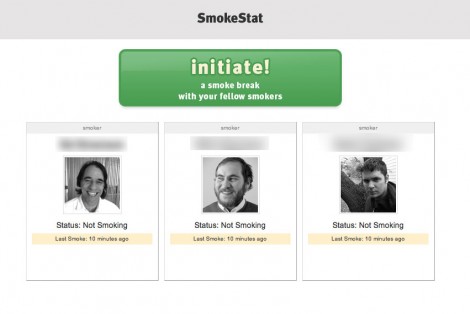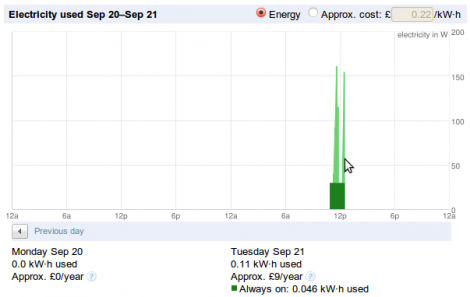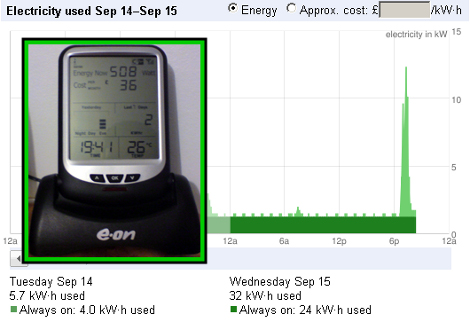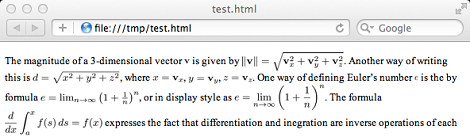
Writing a paper in LaTeX will always result in beautiful output, but if you’d like to put that document up on the web you’re limited to two reasonable options: serve the document as a .PDF (with the horrors involves, although Chrome makes things much more palatable), or relying on third-party browser plugins like TeX The World. Now that [Todd Lehman] has finally cooked up a perl script to embed LaTeX in HTML documents, there’s no reason to type e^i*pi + 1 = 0 anymore.
For those not in the know, LaTeX is a document typesetting language that produces beautiful output, usually in PDF form. Unfortunately, when [Tim Berners-Lee] was inventing HTML, he decided to roll his own markup language instead of simply stealing it from [Don Knuth]. Since then, LaTeX aficionados have had to make do with putting TeX snippets into web pages as images or relying on the [; \LaTeX ;] generated from the TeX The World browser extension.
[Todd Lehman]’s perl script generates the PDF of his LaTeX file and pulls out all the weird font and math symbols into PNG files. These PNG files are carefully embedded into the HTML file generated from the normal text pulled from the LaTeX file. It’s a ton of work to get these document systems working correctly, but at least there’s a reasonable way to put good-looking LaTeX on the web now.