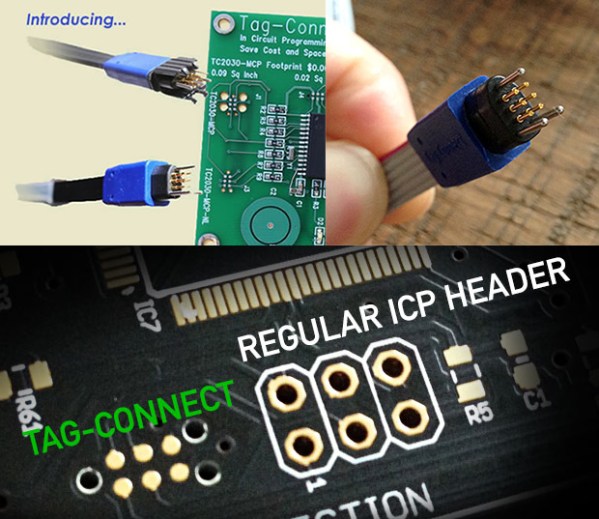[Films By Kris Hardware] has started quite an interesting YouTube series on hacking and owning a PogoPlug Mobile v4. While this has been done many times in the past, he gives a great step by step tutorial. The series so far is quite impressive, going into great detail on how to gain root access to the device through serial a serial connection.
PogoPlugs are remote-access devices sporting ARM processor running at 800 MHz, which is supported by the Linux Kernel. The version in question (PogoPlug Mobile v4) have been re-purposed in the past for things like an inexpensive PBX, an OpenWrt router and even a squeezebox replacement. Even if you don’t have a PogoPlug, this could be a great introduction to hacking any Linux-based consumer device.
So far, we’re at part three of what will be an eight-part series, so there’s going to be more to learn if you follow along. His videos have already covered how to connect via a serial port to the device, how to send commands, set the device up, and stop it calling home. This will enable the budding hacker to make the PogoPlug do their bidding. In this age of the cheap single-board Linux computer, hacking this type of device may be going out of style, but the skills you learn here probably won’t any time soon.
Continue reading “PogoPlug Hacking: A Step By Step Guide To Owning The Device”