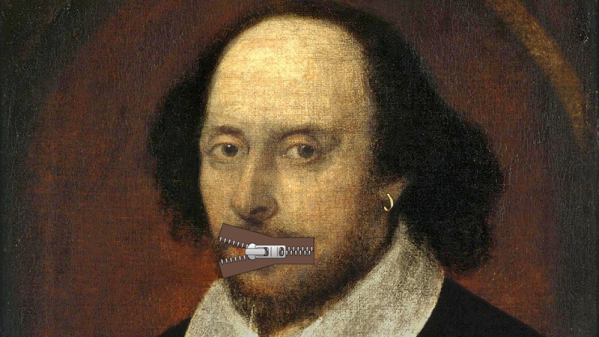This week we got news of a security incident at 1Password, and we’re certain we aren’t the only ones hoping it’s not a repeat of what happened at LastPass. 1Password has released a PDF report on the incident, and while there are a few potentially worrying details, put into context it doesn’t look too bad.
The first sign that something might be amiss was an email from Okta on September 29th — a report of the current list of account administrators. Okta provides authentication and Single Sign-On (SSO) capabilities, and 1Password uses those services to manage user accounts and authentication. The fact that this report was generated without anyone from 1Password requesting it was a sign of potential problems.
And here’s the point where a 1Password employee was paying attention and saved the day, by alerting the security team to the unrequested report. That employee had been working with Okta support, and sent a browser session snapshot for Okta to troubleshoot. That data includes session cookies, and it was determined that someone unauthorized managed to access the snapshot and hijack the session, Firesheep style.
Okta logs seemed to indicate that the snapshot hadn’t been accessed, and there weren’t any records of other Okta customers being breached in this way. This pointed at the employee laptop. The report states that it has been taken offline, which is good. Any time you suspect malicious action on a company machine, the right answer is power it off right away, and start the investigation.
And here’s the one part of the story that gives some pause. Someone from 1Password responded to the possible incident by scanning the laptop with the free edition of Malwarebytes. Now don’t get us wrong, Malwarebytes is a great product for finding and cleaning the sort of garden-variety malware we tend to find on family members’ computers. The on-demand scanning of Malwarebytes free just isn’t designed for detecting bespoke malicious tools like a password management company should expect to be faced with.
But that turns out to be a bit of a moot point, as the real root cause was a compromised account in the Okta customer support system, as revealed on the 20th. The Okta report talks about stolen credentials, which raises a real question about why Okta support accounts aren’t all using two-factor authentication.
Continue reading “This Week In Security: 1Password, Polyglots, And Roundcube”