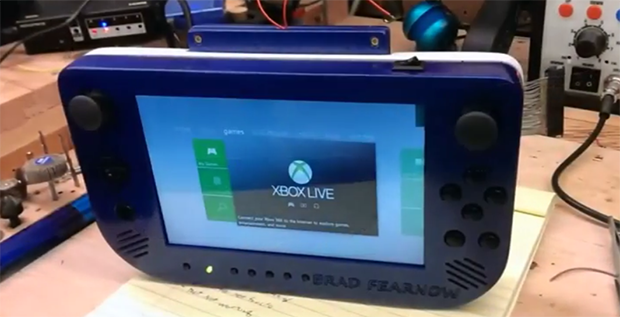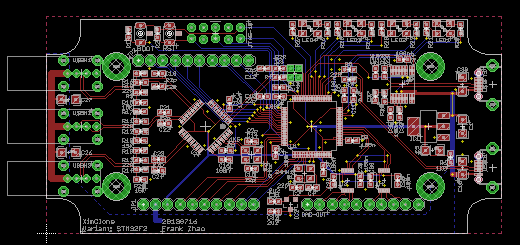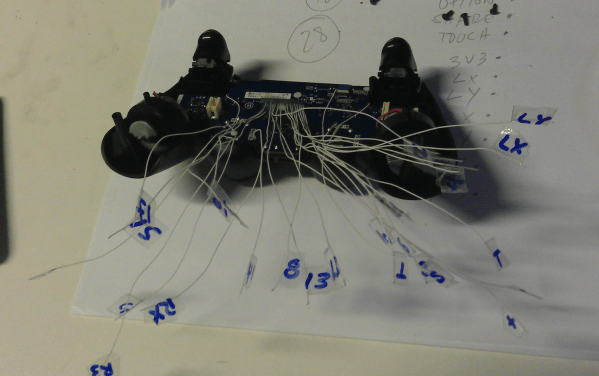For the past few years now, [Downing] has been working on the dream of all console modders – a console made in the last ten years made portable. He’s spend a lot of time on the effort, and now thanks to a commission, he’s finally done it. Not just one console, either: this thing makes both the Xbox 360 and PS3 a handheld, battery-powered device thanks to some awesome wireless tech and a great deal of skill.
A few months ago, [Downing] and friends [Hailrazer] and [RDC] started a Kickstarter for the Cross Plane, a portable device that uses a wireless HDMI transmitter to offload the heavy and hot parts of running a game to a console, while the display and controls are kept portable. That Kickstarter didn’t see the success [Downing] was looking for, but that didn’t stop one enthusiastic supporter from commissioning a piece.
The display in the Cross Plane is a 7″ HD display, and the latency on the WHDMI transmitter is just about 1ms – basically unnoticeable. The controls on the front of the portable are wired to ‘controller packs’ that plug into the back, one for Xbox and one for PS3. The build quality is immaculate, and if you’ve ever wanted to know how to expertly finish a 3D printed part so it looks like it came off an assembly line, you should probably check out the build log.
Video walkthrough below.